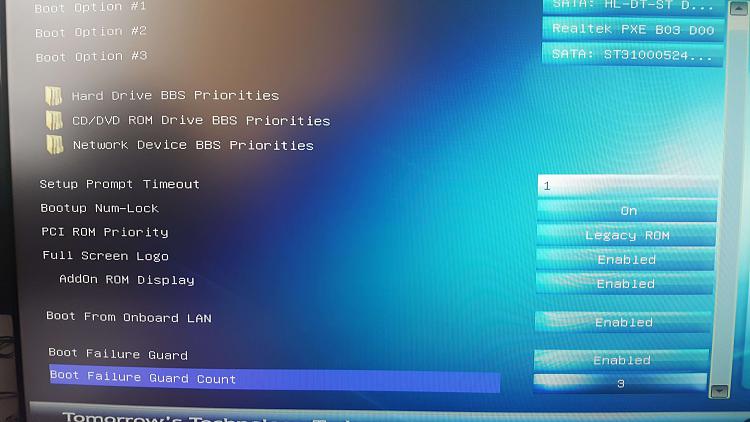New
#11
Okay, so I checked it.
If the connection is established then:
Active/link/led displays "ON"
Speed led shows a green color.
otherwise, they are both off.
Onboard LAN: In bios that option was set to disable if I enable it, then after reboot network card displays lights ( green and on), then when windows loading, network card again turns off
Dr. LAN: I didn't find that option, where It could be?
I have: ASROCK UEFI SETUP UTILITY, don't know which version :/


 Quote
Quote