New
#1
Windows 10 creators update issue with teredo cod 45
Hi. I'm facing a persistent problem on windows 10 with teredo interface: sometimes when I turn on the pc it does not connect to my wi-fi network even if I erase the previous network profile and re-enter the password teredo tunneling interface does not work and the error message is: This device is disconnected code 45.
When this error occurs I get between 30 minutes to an hour to be able to connect again until, for no apparent reason, the driver loads and only then can I access my network
I made the installation clean of windows 10, all the drivers are updated, I tried the problem solving and nothing is found, I reset my network (reset adapters), I do not use hibernation mode because when I return from hibernation this driver does not load And it takes me a long time to reconnect.
Running ipconfig at the command prompt, until this driver restarts, all network devices signal: disconnected media and no gateway shows.
I leave below an image of what I am writing. Does anyone know how to solve this issue?
Thanks.
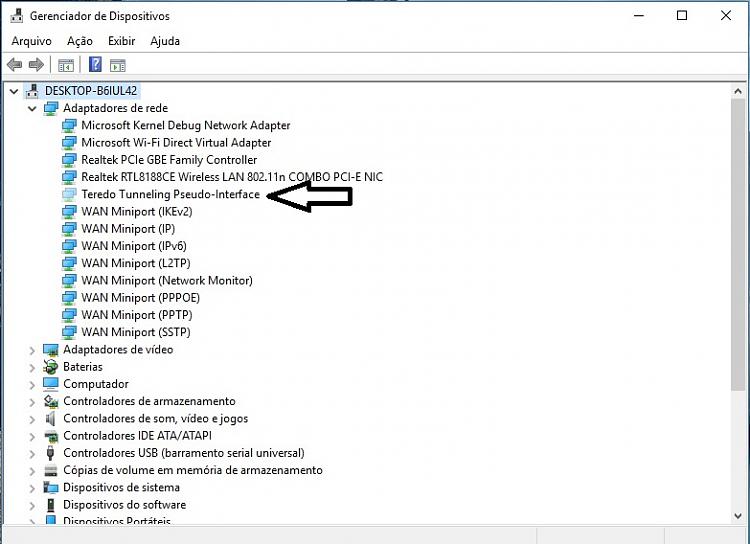


 Quote
Quote