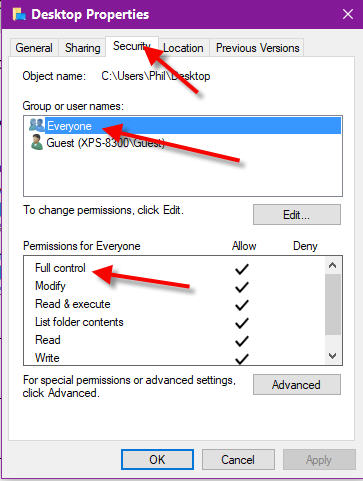New
#1
trouble accessing Win7 computer using NETWORK in Explorer from Win10
I have three computers (two are running Windows 7 and one is running Windows 10). I am trying to share files between the three machines. From both windows 7 machines, I can access all three machines. However, I cannot access either windows 7 machine from my windows 10 machine.
I can see the share name as shown below:
However, when I click on the sharename, I get error messages:
The only firewall I have is the windows firewall (same on each machine).
Any ideas on how I can get the file access to work on Windows 10?

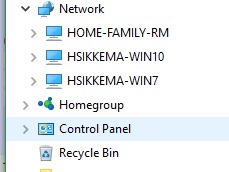
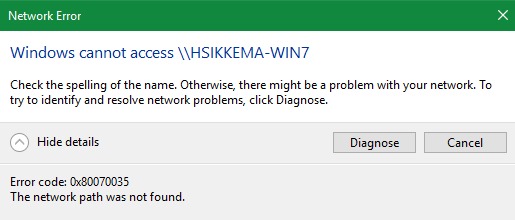

 Quote
Quote