New
#1
Computer keeps dropping Internet connection
I bought a used computer and since I have attached it to my network I have had nothing but problems. First it seems as thought it was acting as a DHCP server somehow as some devices when connecting to my network would pick up the IP address of this new computer as the default gateway. I went into device manager deleted the network adapter and let it reinstall (not sure if that is correct)
Now it is constantly losing Internet connection and getting it back. It is hard wired, running Windows 10.
Here is what ipconfig says:
Not sure what to do next, but it cuts in and out every 2 minutes or so now.


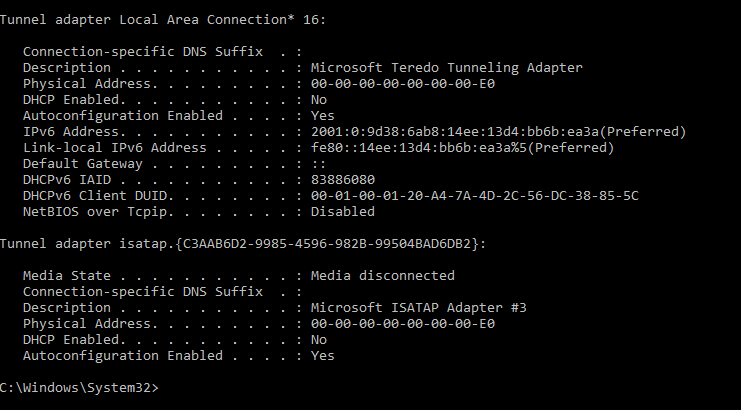

 Quote
Quote
