New
#11
Important information
The T61 was replaced by the P50. During attempts to flash Middleton's BIOS (to support SSD SATAII) +fan and memory--I have disabled the Security Chip in the BIOS and left it so. I just tried enabling the chip with very interesting results that make less sense than before.
I will attach backup to the following:
IP config on the T61 is: IPv4 Address. . . . . . . . . . . : 192.168.0.10
IP Scan still shows 5 IP addresses but now one of them, .10, has a dropdown that indicates HTTP
What is REALLY weird is that the router attached devices now only shows 1 T61 but it's not .10, it's .6!?
ipconfig.txt

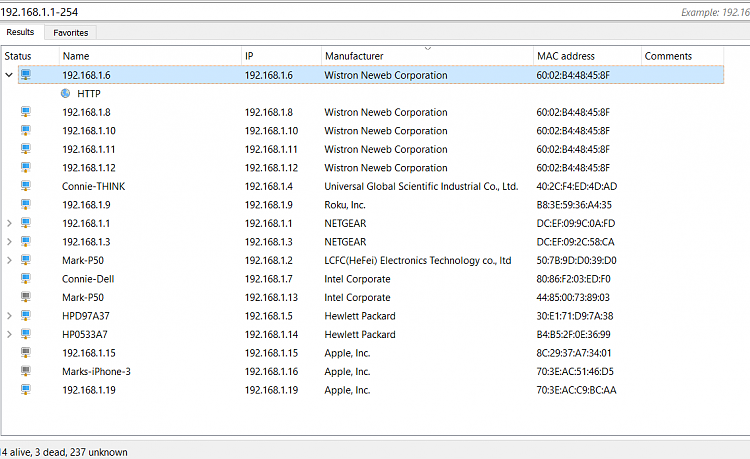

 Quote
Quote