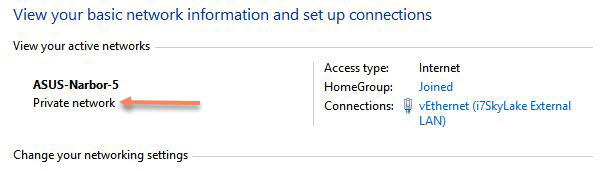New
#1
Windows 10 1703 does not Discover my Taichi/1700X system
The home network consists of the following:
ASRock Z77 Extreme4/2600K
ASRock Z77 Extreme4/3770K
ASRock Z97 Extreme6/4790K1
ASRock Z97 Extreme6/4790K2
ASRock Z97 Extreme6/4790K3
ASRock Z97 Extreme6/Xeon E5-1246 v3
ASRock X370 Taichi/1700X
Plus an Oppo and Sony Blu-ray player and Plex Media Server running on the Xeon system.
All of the Computer systems are running Windows 10 1703.
I am using file sharing on all of the systems - shared by C:, D:,E:, etc.
The X370 Taichi's Network Discover finds all the shared drives on all of the systems.
All of the systems except the Taichi are Discovered by all the other systems.
The Ethernet Adapters are:
Z77 Extreme4 - BroadcomNet Link Gigabit Ethernet BCM57781
Z97 Extreme6 -Intel 1218V and Realtek RTL 8111 GR
X370 Taichi - Intel 1211 AT
All of the drivers are the latest and greatest.
All of the systems are connected to a TP-Link TL SG1016 Switch.
The Internet Modem is a Motorola Surfboard SB6121 and the Wireless Router is a SMCWGBR14-N.
After updating to W10 1703 Network Discovery did not work correctly as it had before the update. Looks like Microsoft has been working overtime on the Network Discovery issues since magic has happened in the last several weeks and its almost back to normal!
So...I'm left with just one problem - Why don't the other systems "Discover" the Shared Drives/Folders on the Taichi system! Any ideas on what I got screwed up on the Taichi System would be appreciated. I've run out of ideas, the network settings on the Taichi system are the same as all the other systems. Obviously I'm missing something.


 Quote
Quote