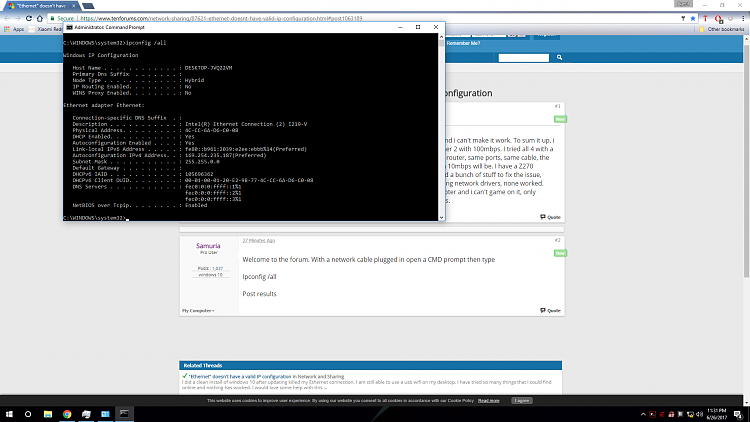New
#1
"Ethernet" doesn't have a valid ip configuration
So i decided to move on wired network connection for some reason and i can't make it work. To sum it up, i have a router that has 2 ports which offer 10mbps apparently and other 2 with 100mbps. I tried all 4 with a laptop and they work as expected ( same cable used ). Now, the same router, same ports, same cable, the ports that offer 100mbps won't be recognized by my pc, the ones with 10mbps will be. I have a Z270 Tomahawk mobo with Windows 10 Pro 64-bit installed on a SSD. I tried a bunch of stuff to fix the issue, including resetting the router, the network settings, the UEFI, reinstalling network drivers, none worked.
At this point i don't know what to do, i'm sticked with my wireless adapter and i can't game on it, only connectivity issues in games. Hopefully i'll find the answer here, thanks.


 Quote
Quote