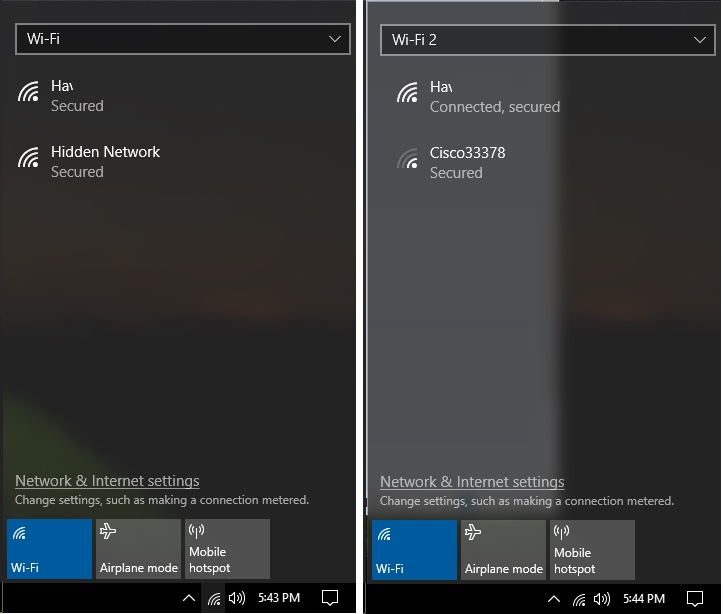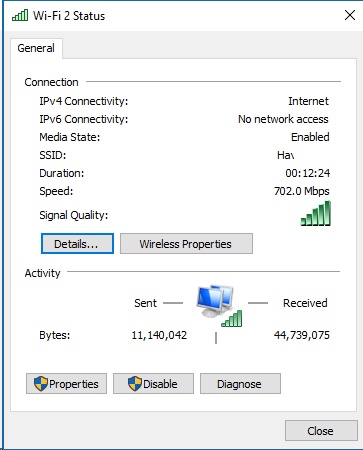New
#1
W10 Reinstalls a WiFi Adapter that I uninstalled in Device Properties
I use Windows 10 on my Dell Inspiron One 2330. I have installed an external Netgear 802.11ac Adapter. There is some conflict between the Dell adapter and the new adapter. I can go into device properties and uninstall the Dell Adapter from the system. It then no longer shows in adapter settings or available networks. WiFi works OK. However, when I restart my PC the Dell adapter returns.
How can I prevent this from happening? Thanks


 Quote
Quote