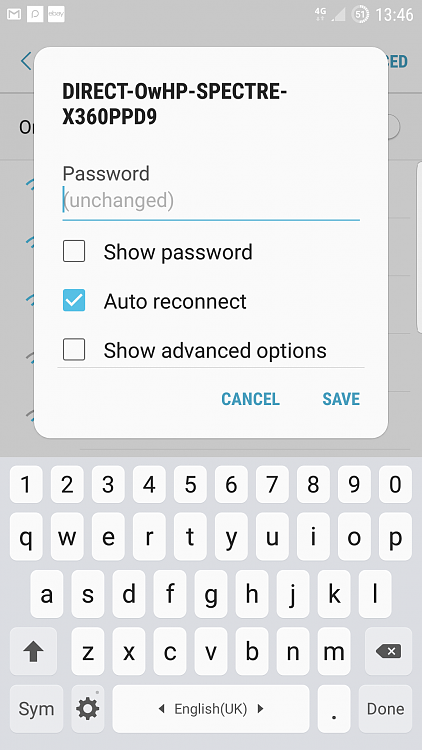New
#1
Windows 10 doesn't recognize my Android phone on Wi-Fi direct
Hi,
I'm trying to connect my Samsung S5 via Wifi direct to my PC.
When I go to connected devices-> add device it doesn't recognize my cellphone (both on the same Wifi connection)
But my cellphone can recognize my PC.
What is the problem ?
Can it be fixed?
TNX
Roey


 Quote
Quote
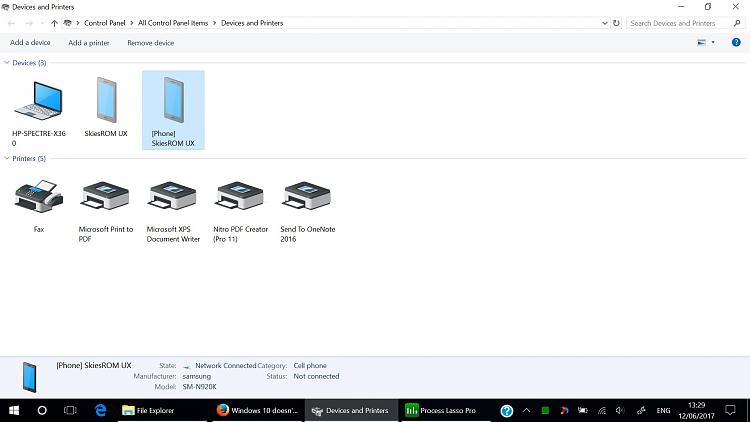
 (maybe it's the pin number I supposed to get? so the module could be bugged in the Android cellphone - customized ROM).
(maybe it's the pin number I supposed to get? so the module could be bugged in the Android cellphone - customized ROM).