New
#1
What does "no IPv6 connectivity mean? How do I fix it?
I'm traveling, thus subject to public Wifi. Several times I go to the web, and get an error message. "You are not connected to the internet". However, the Wifi icon on the task bar shows that I am on the SSID with internet access.
I checked the status of my Wifi Adapter and it shows what is in the attached screen shot. It says I have IPv4 internet, and shows IPv6 no internet.
How do I fix this? The internet adapter is a Realtek RTL8187 Wireless 802.11b/g 54mbps USB 2.0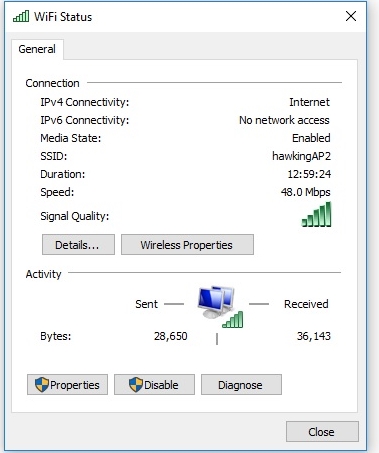


 Quote
Quote