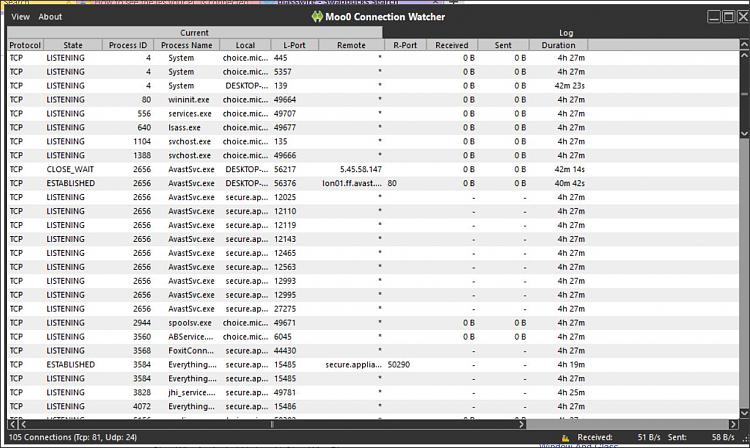New
#1
How to see the IPs your PC is connected to?
Hi
I am having a lag while playing Battlefield 1, so to pin -point its source I was using the trace-rt command.
Among other things I want to test the trace to the game server, for that, I need to know it's IP address.
I was using the resource monitor to see all Battlefield 1 connections, and got this kind of result:
can someone help me read the results?
why do I see My PC name as the address of remote connection?
why do I see the unresolved "hosted-by.i3d.net" domain name instead of an actual IP?
how can I find out the IP behind hosted-by.i3d.net"?
any help would be appreciated.



 Quote
Quote