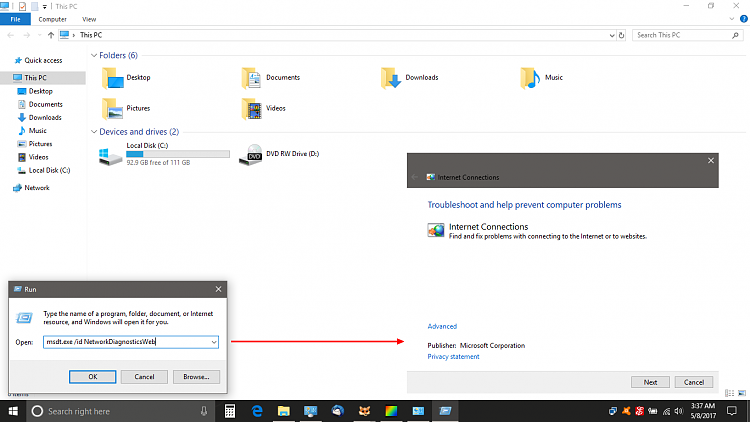New
#1
.Exe or .Msc File Location for Network Troubleshooter
I've been trying to find a specific file and after numerous unfruitful google and direct system32 searches, I've decided to come here. I'm looking for one specific thing: The name and file location of the file that launches the network troubleshooter in Windows 10. When searching in from the start menu, the exact name of the function I'm looking for appears as: "Identify and repair network problems." It can also be accessed from the Settings -> Status -> Troubleshoot button.
Just to clarify, I'm not having any actual network or connectivity problems. I just need to know where the specified file is so that I can use it in a script I'm writing.
Thanks!


 Quote
Quote