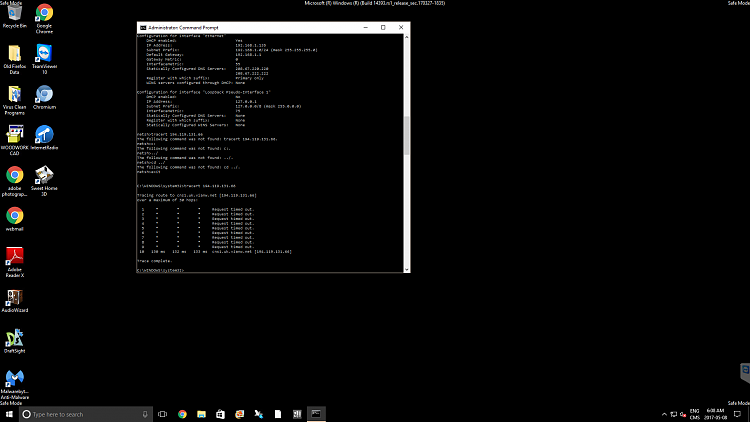New
#1
No internet connectivity, but accessable over team viewer
Hey im trying to fix my house computer,
windows 10 home 64
I can access it via team viewer so i know it has network connectivity, but when trying to run virus scans or download google chrome it errors saying "unable to connect to network"
i have checked network preferences/proxy settings/ran windows defender and still have no solution to fix this issue...
can anyone possible point me in a direction to test, I have scoured forums with no fix to my issue
thanks;
403Phaze


 Quote
Quote