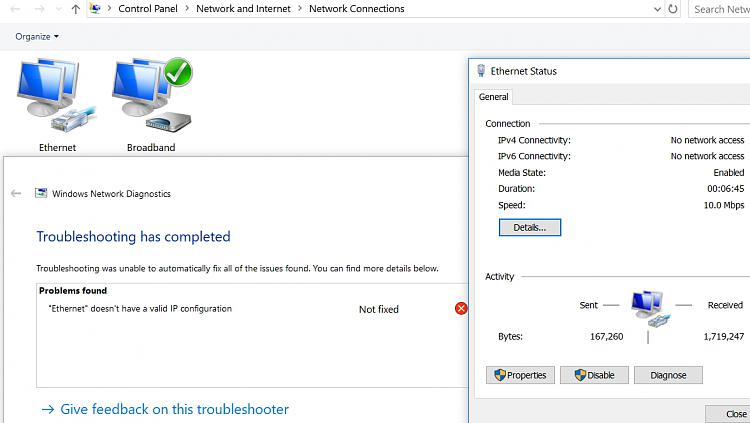New
#1
Connection was already enabled but failed with error 651.
Screenshot 1: Connection was already enabled as shown below.
Screenshot 2: Connection failed with error 651 as shown below.
Two days ago, the above problem suddenly arose.
The only solution was to unplug the LAN cable and then plug it back in.
Can anyone explain why an enabled connection failed with error 651?
If the cable was loose, how could the connection have been enabled?
If the cable was not loose, why could re-plugging have solved the problem?
Is there a reasonable explanation?

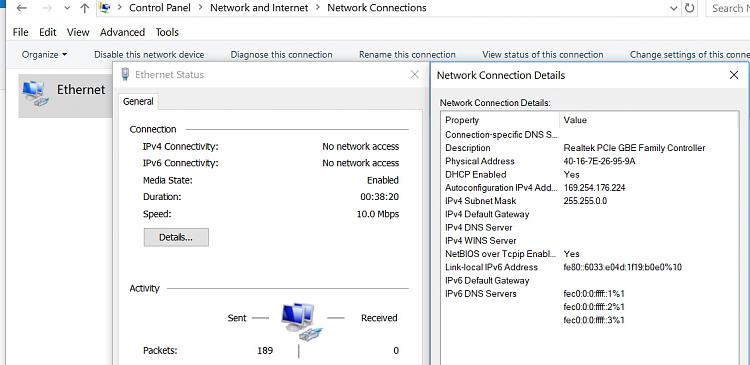
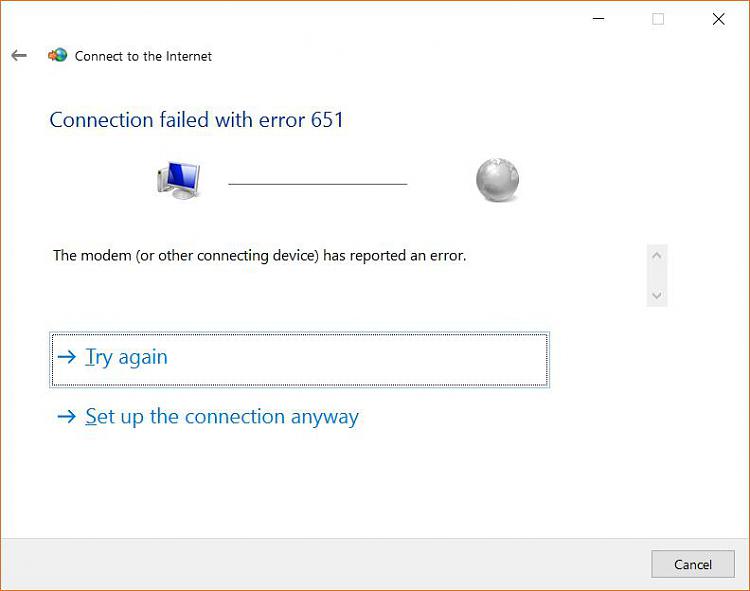

 Quote
Quote