New
#41
I think I agree. So it was off in first run and on in second. Should be interesting seeing what "The Guy" does to fix.
I think I agree. So it was off in first run and on in second. Should be interesting seeing what "The Guy" does to fix.
"The Guy" has just left. He said (in Chinese) the master device on another storey does not work, but I have no idea what the device is because I had not gone with him to that storey.
Well that is interesting. So basically a hardware failure somewhere else was preventing your connection. Thanks for sharing.
Ken
My ISP had already fixed the problem.
Today I plugged in the modem, and then I could access the Internet without doing any setting.
It is indeed a plug-and-play device. DHCP need not settings under Windows 10.
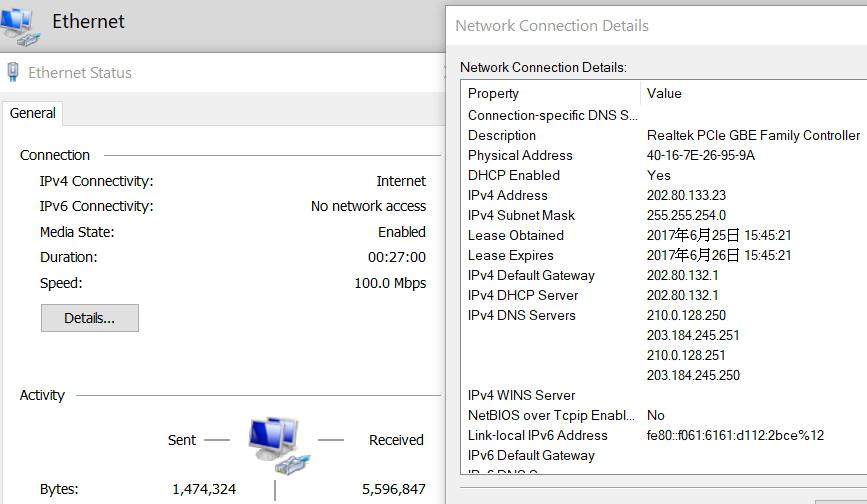
Right now, my modem's LAN port is connected to a router connected to my computer.
Is there an IP address assigned?
Without the router, the status was shown in this post Connection was already enabled but failed with error 651. - Windows 10 Forums
Yes your computer was assigned ip address (IPv4) 192.168.0.101.
Lots of routers hand out addresses starting at 100. There is likely something using 100, phone, printer, another computer.
Your router address and gateway are also listed 192.168.0.1.
The range between 2 and 99 are set aside so you can assign to specific things if required, like printers. Apple Airprint seems to work better with static IP's. It can also be specialized gear like heating controls where you use port forwarding and always needs a consistent address.
the range from 101 to 255 is available for general household devices and phones.
Ken
Perfect. So it is working just as it should. Now you can connect your printer to network and or guests.
So routers have ssid's for Guests which means something they bring in will have a more difficult time get to your data.
I already knew that, but it did not work in my case.