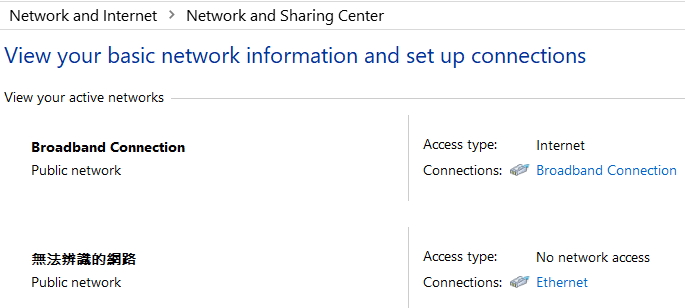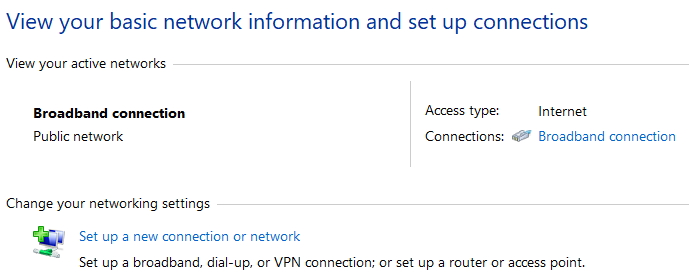New
#11
The IP address showing in the first screen is an APIPA address (169.154....) This kind of address appears only when DHCP is not available, and Windows then proceeds to provide itself an IP address automatically. In fact, APIPA stands for Automatic Private IP Addressing, and you can read more about it at Webopedia if you like. What's important here is that your ISP won't or can't tell you how to access its IP services, including DHCP. Weird! I'd be thinking about finding a new ISP, if I were you.
HTH,
--Ed--


 Quote
Quote