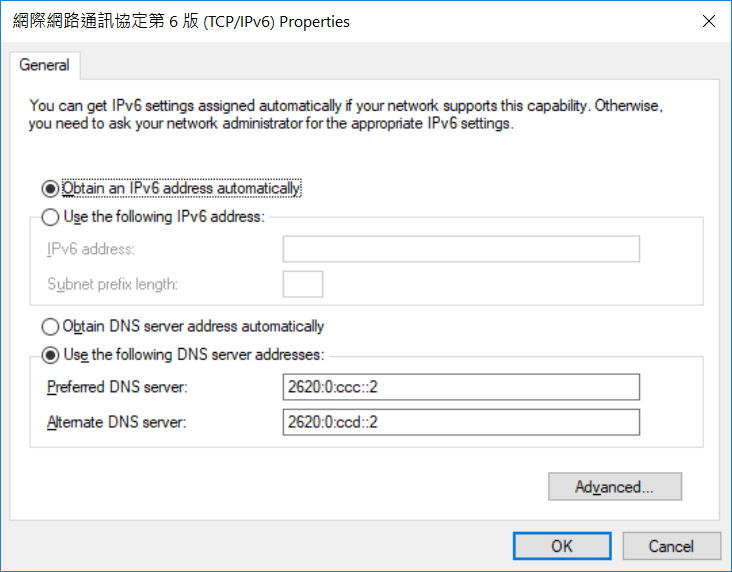New
#21
Connection was already enabled but failed with error 651.
-
-
New #22
Yes, but NOT IPv6 - do it for IPv4.
The DNS settings for IPv6 are
2620:0:ccc::2 and 2620:0:ccd::2
and leave the Obtain IP address automatically alone for IPv6 - keep it as it is - automatic. Chances are your ISP doesn't even support IPv6 yet.
-
New #23
-
New #24
I would like to see if we can assign a static IP address behind the modem for the IPv4, so please try entering an IP address that your modem would assign. By this, I mean, we need to know what IP gateway your modem works with. I can't say, because I can't find a user manual on your unit, so I have to guess. Normally a gateway can be 192.168.1.1 or 192.168.0.1 or 10.0.0.1, etc. So, perhaps you can find the correct gateway address from the page here:
Default Router IP Addresses
I will try to explain, but I'm afraid I may not do a very good job:
Usually, the way this works is, if the modem's gateway address is 192.168.1.1, then the modem will also have an assignable IP range, which might be 192.168.1.50 to 192.168.1.200 (I am just guessing here). That range is the collection of IP addresses the unit can use to assign an IP address to anything that connects to it. Everything that connects must have an IP address, and each thing that connects must have a unique IP address. In your case, the modem has only one ethernet connection, so it would be assigning only one IP address to whatever connects to it. To assign a static IP address to a device connecting to the modem, you would want to give the IPv4 an IP address that is outside of the addressing range. That way, the unit would never try to assign that IP address to any other device.
So, *if* the modem's gateway is 192.168.1.1, you could try assigning 192.168.1.2 to your system's IPv4, and see if that works. If the gateway is not running at 192.168.1.1, then this will not work. Without a user manual, it's sort of trial and error at this point. If your modem is running at 10.0.0.1, then you could try assigning a static address of 10.0.0.3 to your system's IPv4. Does that make sense?
If you know how to log into your modem to view/change settings, that would tell us what it's running for a gateway. For instance, if your modem's access page (in a browser) is 192.168.0.1, then we know that is the gateway, and we can try assigning a static IP address for your system using that gateway information ( trying, for instance, 192.168.0.2). Does that make sense?
-
New #25
Of course, all this (above) will be useless, if it's a hardware problem.
Please answer my questions from post #20:
It's possible it could be something as simple as the ethernet cable going bad. Have you tried replacing the cable with a known-working one?
Also, can you connect another system to the modem without problems? If so, it could be your Network Interface Card in your system that is going bad.
If the cable is good, and another computer has the same problem, then it is your modem. Sometimes the ISP can send a reset signal, and sometimes it needs to be replaced.
-
New #26
Just thinking - you really should add a router to the setup. It has several advantages:
1. protection using firewall & NAT
2. ability to connect multiple devices
Right now, your modem's LAN port connects to your computer. Adding a router, would look like this:

----------------
Perhaps you can download and run MiniToolbox and post the results for us?
MiniToolBox Download
Check the items I marked in red and click GO. Post the results here.
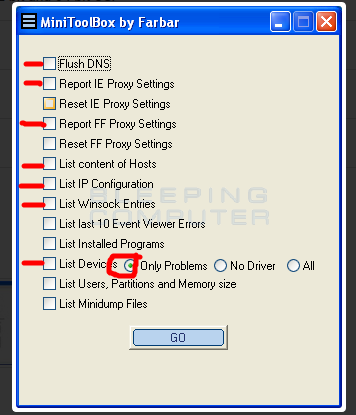
-
New #27
MiniToolBox by Farbar Version: 17-06-2016
Ran by Matthew_Wai (administrator) on 08-05-2017 at 19:16:49
Running from "D:\Matthew's folder"Microsoft Windows 10 Home (X64)
Model: All Series Manufacturer: ASUSBoot Mode: Normal***************************************************************************=================== ====== Flush DNS: ===================================Windows IP ConfigurationSuccessfully flushed the DNS Resolver Cache.========================= IE Proxy Settings: ============================== Proxy is not enabled.No Proxy Server is set.========================= Hosts content: ========================================================== IP Configuration: ================================Realtek PCIe GBE Family Controller = Ethernet (Connected)# ----------------------------------# IPv4 Configuration# ----------------------------------pushd interface ipv4resetset global icmpredirects=enabledset interface interface="Ethernet" forwarding=enabled advertise=enabled nud=enabled ignoredefaultroutes=disabledpopd# End of IPv4 configurationWindows IP Configuration Host Name . . . . . . . . . . . . : DESKTOP-AURFGPH Primary Dns Suffix . . . . . . . : Node Type . . . . . . . . . . . . : Hybrid IP Routing Enabled. . . . . . . . : No WINS Proxy Enabled. . . . . . . . : NoPPP adapter Broadband connection: Connection-specific DNS Suffix . : Description . . . . . . . . . . . : Broadband connection Physical Address. . . . . . . . . : DHCP Enabled. . . . . . . . . . . : No Autoconfiguration Enabled . . . . : Yes IPv4 Address. . . . . . . . . . . : 221.127.220.147(Preferred) Subnet Mask . . . . . . . . . . . : 255.255.255.255 Default Gateway . . . . . . . . . : 0.0.0.0 DNS Servers . . . . . . . . . . . : 8.8.8.8 8.8.4.4 NetBIOS over Tcpip. . . . . . . . : DisabledEthernet adapter Ethernet: Connection-specific DNS Suffix . : Description . . . . . . . . . . . : Realtek PCIe GBE Family Controller Physical Address. . . . . . . . . : 40-16-7E-26-95-9A DHCP Enabled. . . . . . . . . . . : Yes Autoconfiguration Enabled . . . . : Yes Link-local IPv6 Address . . . . . : fe80::f061:6161:d112:2bce%12(Preferred) Autoconfiguration IPv4 Address. . : 169.254.43.206(Preferred) Subnet Mask . . . . . . . . . . . : 255.255.0.0 Default Gateway . . . . . . . . . : DHCPv6 IAID . . . . . . . . . . . : 54531710 DHCPv6 Client DUID. . . . . . . . : 00-01-00-01-20-93-79-22-40-16-7E-26-95-9A DNS Servers . . . . . . . . . . . : fec0:0:0:ffff::1%1 fec0:0:0:ffff::2%1 fec0:0:0:ffff::3%1 NetBIOS over Tcpip. . . . . . . . : DisabledServer: google-public-dns-a.google.comAddress: 8.8.8.8Name: google.comAddresses: 2404:6800:4005:802::200e 216.58.199.14 216.58.199.14 216.58.199.14Pinging google.com [216.58.199.14] with 32 bytes of data:Reply from 216.58.199.14: bytes=32 time=4ms TTL=56Reply from 216.58.199.14: bytes=32 time=4ms TTL=56Ping statistics for 216.58.199.14: Packets: Sent = 2, Received = 2, Lost = 0 (0% loss),Approximate round trip times in milli-seconds: Minimum = 4ms, Maximum = 4ms, Average = 4msServer: google-public-dns-a.google.comAddress: 8.8.8.8Name: yahoo.comAddresses: 2001:4998:c:a06::2:4008 2001:4998:58:c02::a9 2001:4998:44:204::a7 206.190.36.45 98.139.183.24 98.138.253.109Pinging yahoo.com [206.190.36.45] with 32 bytes of data:Reply from 206.190.36.45: bytes=32 time=212ms TTL=48Reply from 206.190.36.45: bytes=32 time=218ms TTL=48Ping statistics for 206.190.36.45: Packets: Sent = 2, Received = 2, Lost = 0 (0% loss),Approximate round trip times in milli-seconds: Minimum = 212ms, Maximum = 218ms, Average = 215msPinging 127.0.0.1 with 32 bytes of data:Reply from 127.0.0.1: bytes=32 time<1ms TTL=128Reply from 127.0.0.1: bytes=32 time<1ms TTL=128Ping statistics for 127.0.0.1: Packets: Sent = 2, Received = 2, Lost = 0 (0% loss),Approximate round trip times in milli-seconds: Minimum = 0ms, Maximum = 0ms, Average = 0ms===========================================================================Interface List 22...........................Broadband connection 12...40 16 7e 26 95 9a ......Realtek PCIe GBE Family Controller 1...........................Software Loopback Interface 1===========================================================================IPv4 Route Table===========================================================================Active Routes:Network Destination Netmask Gateway Interface Metric 0.0.0.0 0.0.0.0 On-link 221.127.220.147 26 127.0.0.0 255.0.0.0 On-link 127.0.0.1 4556 127.0.0.1 255.255.255.255 On-link 127.0.0.1 4556 127.255.255.255 255.255.255.255 On-link 127.0.0.1 4556 169.254.0.0 255.255.0.0 On-link 169.254.43.206 4536 169.254.43.206 255.255.255.255 On-link 169.254.43.206 4536 169.254.255.255 255.255.255.255 On-link 169.254.43.206 4536 221.127.220.147 255.255.255.255 On-link 221.127.220.147 281 224.0.0.0 240.0.0.0 On-link 127.0.0.1 4556 224.0.0.0 240.0.0.0 On-link 169.254.43.206 4536 224.0.0.0 240.0.0.0 On-link 221.127.220.147 26 255.255.255.255 255.255.255.255 On-link 127.0.0.1 4556 255.255.255.255 255.255.255.255 On-link 169.254.43.206 4536 255.255.255.255 255.255.255.255 On-link 221.127.220.147 281===========================================================================Persistent Routes: NoneIPv6 Route Table===========================================================================Active Routes: If Metric Network Destination Gateway 1 331 ::1/128 On-link 12 311 fe80::/64 On-link 12 311 fe80::f061:6161:d112:2bce/128 On-link 1 331 ff00::/8 On-link 12 311 ff00::/8 On-link===========================================================================Persistent Routes: None========================= Winsock entries =====================================Catalog5 01 C:\Windows\SysWOW64\napinsp.dll [54784] (Microsoft Corporation)Catalog5 02 C:\Windows\SysWOW64\pnrpnsp.dll [70144] (Microsoft Corporation)Catalog5 03 C:\Windows\SysWOW64\pnrpnsp.dll [70144] (Microsoft Corporation)Catalog5 04 C:\Windows\SysWOW64\NLAapi.dll [63488] (Microsoft Corporation)Catalog5 05 C:\Windows\SysWOW64\mswsock.dll [305568] (Microsoft Corporation)Catalog5 06 C:\Windows\SysWOW64\winrnr.dll [23040] (Microsoft Corporation)Catalog9 01 C:\Windows\SysWOW64\mswsock.dll [305568] (Microsoft Corporation)Catalog9 02 C:\Windows\SysWOW64\mswsock.dll [305568] (Microsoft Corporation)Catalog9 03 C:\Windows\SysWOW64\mswsock.dll [305568] (Microsoft Corporation)Catalog9 04 C:\Windows\SysWOW64\mswsock.dll [305568] (Microsoft Corporation)Catalog9 05 C:\Windows\SysWOW64\mswsock.dll [305568] (Microsoft Corporation)Catalog9 06 C:\Windows\SysWOW64\mswsock.dll [305568] (Microsoft Corporation)Catalog9 07 C:\Windows\SysWOW64\mswsock.dll [305568] (Microsoft Corporation)Catalog9 08 C:\Windows\SysWOW64\mswsock.dll [305568] (Microsoft Corporation)Catalog9 09 C:\Windows\SysWOW64\mswsock.dll [305568] (Microsoft Corporation)Catalog9 10 C:\Windows\SysWOW64\mswsock.dll [305568] (Microsoft Corporation)Catalog9 11 C:\Windows\SysWOW64\mswsock.dll [305568] (Microsoft Corporation)Catalog9 12 C:\Windows\SysWOW64\mswsock.dll [305568] (Microsoft Corporation)x64-Catalog5 01 C:\Windows\System32\napinsp.dll [66560] (Microsoft Corporation)x64-Catalog5 02 C:\Windows\System32\pnrpnsp.dll [85504] (Microsoft Corporation)x64-Catalog5 03 C:\Windows\System32\pnrpnsp.dll [85504] (Microsoft Corporation)x64-Catalog5 04 C:\Windows\System32\NLAapi.dll [79872] (Microsoft Corporation)x64-Catalog5 05 C:\Windows\System32\mswsock.dll [358600] (Microsoft Corporation)x64-Catalog5 06 C:\Windows\System32\winrnr.dll [31232] (Microsoft Corporation)x64-Catalog9 01 C:\Windows\System32\mswsock.dll [358600] (Microsoft Corporation)x64-Catalog9 02 C:\Windows\System32\mswsock.dll [358600] (Microsoft Corporation)x64-Catalog9 03 C:\Windows\System32\mswsock.dll [358600] (Microsoft Corporation)x64-Catalog9 04 C:\Windows\System32\mswsock.dll [358600] (Microsoft Corporation)x64-Catalog9 05 C:\Windows\System32\mswsock.dll [358600] (Microsoft Corporation)x64-Catalog9 06 C:\Windows\System32\mswsock.dll [358600] (Microsoft Corporation)x64-Catalog9 07 C:\Windows\System32\mswsock.dll [358600] (Microsoft Corporation)x64-Catalog9 08 C:\Windows\System32\mswsock.dll [358600] (Microsoft Corporation)x64-Catalog9 09 C:\Windows\System32\mswsock.dll [358600] (Microsoft Corporation)x64-Catalog9 10 C:\Windows\System32\mswsock.dll [358600] (Microsoft Corporation)x64-Catalog9 11 C:\Windows\System32\mswsock.dll [358600] (Microsoft Corporation)x64-Catalog9 12 C:\Windows\System32\mswsock.dll [358600] (Microsoft Corporation)========================= Devices: ================================**** End of log ****
I tried the following, but none worked.
192.168.1.1
192.168.1.2
192.168.0.10
192.168.0.101
192.168.0.2
192.168.0.30
192.168.0.50
192.168.1.254
192.168.15.1
192.168.254.254
10.0.0.1
10.0.0.2
10.0.0.3
10.1.1.1
10.90.90.90
I have only one cable and one computer. I have no network interface card but an onboard LAN.
I don't know how to do so. My ISP has said nothing about this.
I intend to give up because the problem is beyond me. As the connection is working fine now, I will simply do the following again when error 651 arises next time.
-
New #28
Great to hear.
I'm going to suggest that simrick's suggestion to run the tool cleared the situation. If you notice in report you now have an IP address - 221.127.220.147 with a subnet mask of 255.255.255.255
simrick's suggestion of getting a router is very valid and worth considering.
-
-
New #29
Well I'm stumped. All that tool did was flush the DNS and report some settings (of which, look to me like you should not be able to get online with the way everything is setup). But I see it successfully pinged Google and Yahoo, so it's clear you are online again.
I would invest in another ethernet cable, so you have a spare.
Sorry I can't be of more help. I think hardware troubleshooting is necessary here, if the issue persists.
-
New #30
I forgot to mention that I have two independent broadband connections, one of which has been left unused for years, and that's why I had forgotten it. Today I tried but failed to use the old one again, while the new one, which I am using at the moment, is working fine.
The old and the new ones are called 'PowerCom Broadband' and 'Home Broadband' respectively.
The first and the second screenshots below refer to the old and the new ones respectively.
Can anyone help me with the old one?
Previously I could put text between screenshots. Why can't I do the same now?Last edited by Matthew Wai; 18 Jun 2017 at 05:48.
Related Discussions



 Quote
Quote