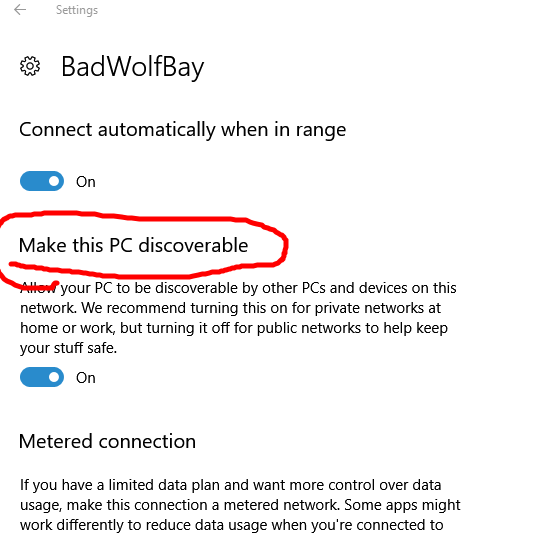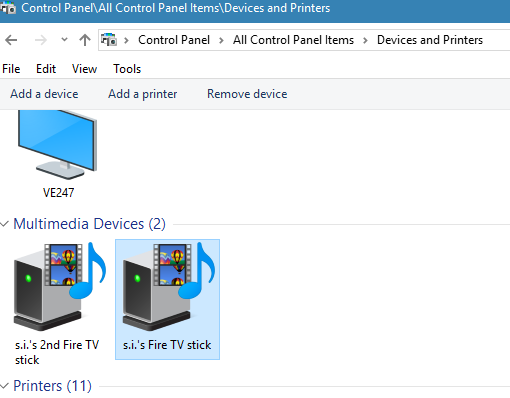New
#21
Page 64 of the manual, it is a wired lan, RJ45. no wifi. Further states it is needed for Viera cast. Please check printed copy of manual that you have and confirm.
I read first post. That said, when did issue start. Were you with one supplier and then switched or was this a physical move.
You can purchase wifi network adapters that plug into Lan port. Did original supplier remove any gear around TV.
The connection is outlined on page 29, bottom of page. If this resembles your connection and gear is still their then it is the wireless device that has to have the SSID / Password changed and you can reset panels in TV. Note where wire is plugged in TV and trace to gear. We need its model make so we can direct you on its set up.
Ken


 Quote
Quote