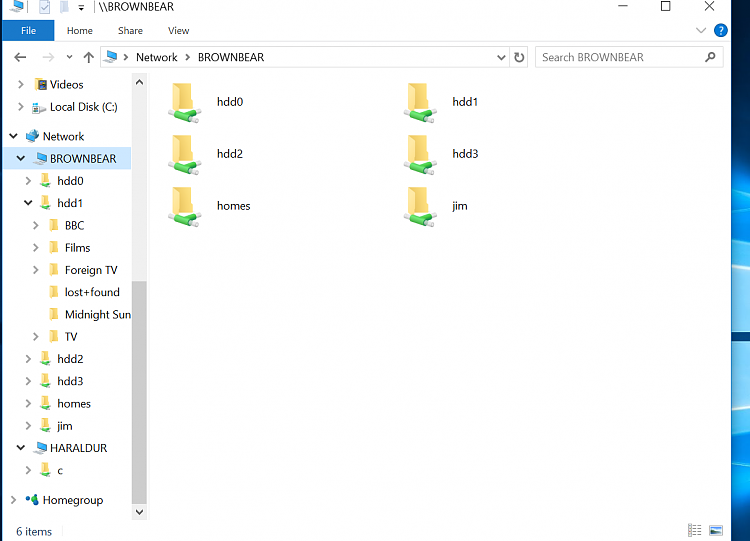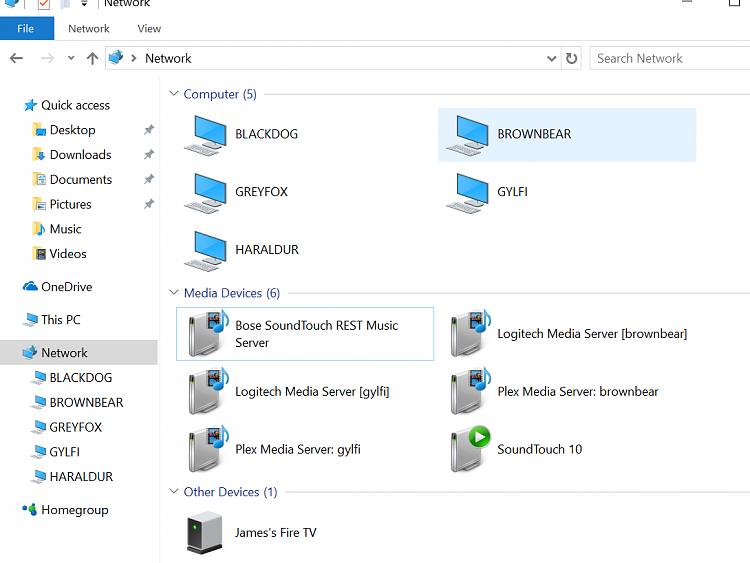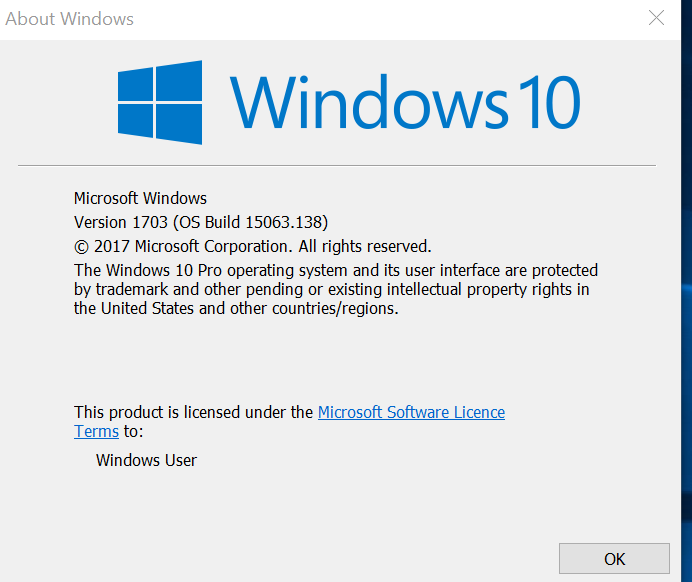New
#1
Shares no longer automatically visible after upgrade to build 15063
I have a laptop and desktop that have both been upgraded to Win10 Pro build 15063.138. The desktop has half a dozen folders shared so that the laptop can access them. Sharing was working without any problem prior to the upgrade, but after upgrading the machines to this latest build, the laptop can no longer see either the desktop machine or the shares when browsing Network in Windows Explorer after being booted. When I check on the desktop machine, the folders are still being shared, and if I explicitly enter the path to one of the shares in the Windows Explorer Quick Access field on the laptop (i.e. \\<desktop-name>\<share-name>), then the desktop and all the shares become visible under Network in the left-hand Explorer pane and can all be accessed.
I've attached a screenshot from Windows Explorer on the laptop, showing that even after I've explicitly made the desktop machine and shares visible under Network in the left-hand pane, the desktop machine is still not showing up in the right-hand pane.
Any ideas on this?
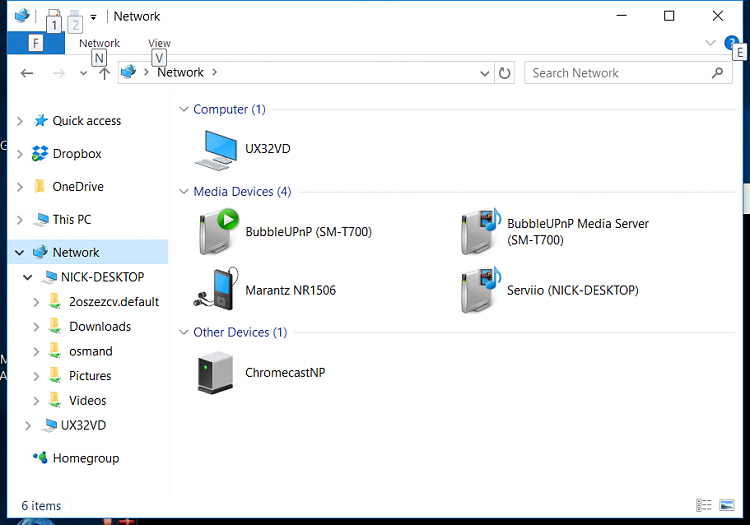


 Quote
Quote