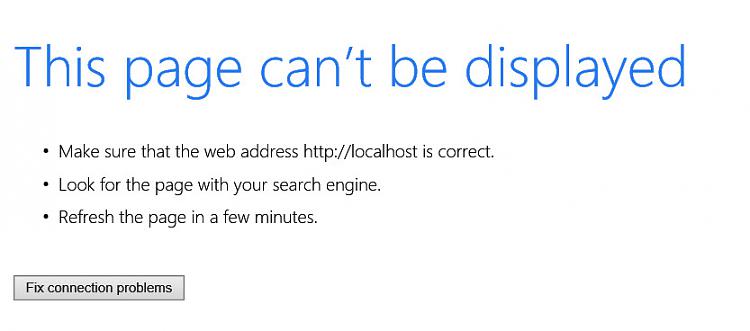New
#1
failed to connect to localhost website
Hello,
Please excuse if this has been covered, But I can't find anything which matches my problem.
I have had to change a email address from a old one to my current one and they sent a email for me to verify it. my problem is that it is a localhost address and it comes up as failed to connect.
I have windows 10 pro running Kaspersky Internet Security 2017
any help would be greatly appreciated....
Regards, Sam


 Quote
Quote