New
#1
Connected to Ethernet but windows says not connected to any network.
Hi
I am connected to the internet using ethernet and can access the internet but windows can't detect any networks and I can't access windows store or verify identity on PC.
I have to change and set DNS and IP address every time I log in.
Edit : I've tried resetting Winsock, deleting network drivers and network reset.
Airplane mode is missing.
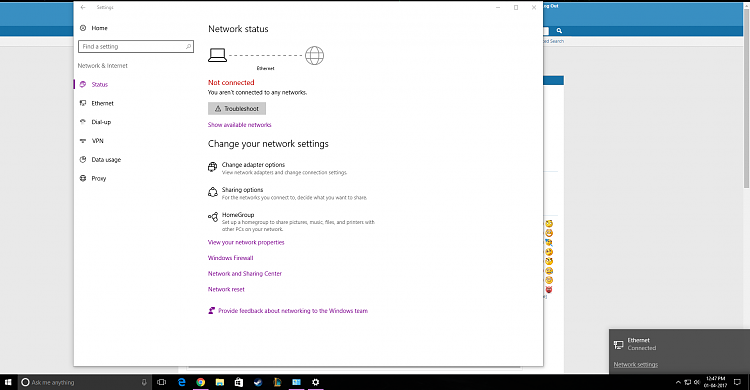
Last edited by scareware047; 01 Apr 2017 at 04:20.


 Quote
Quote
