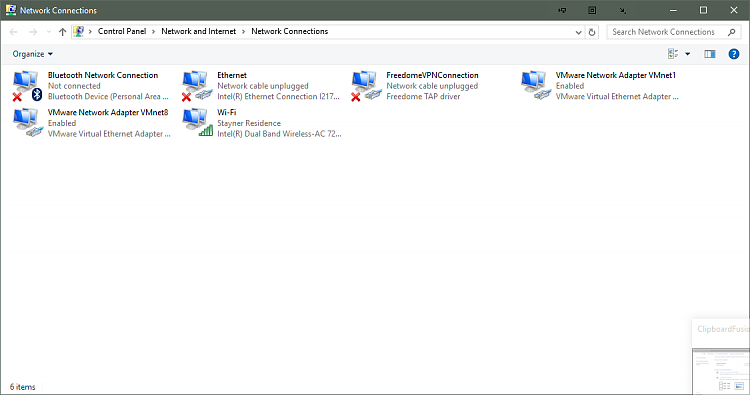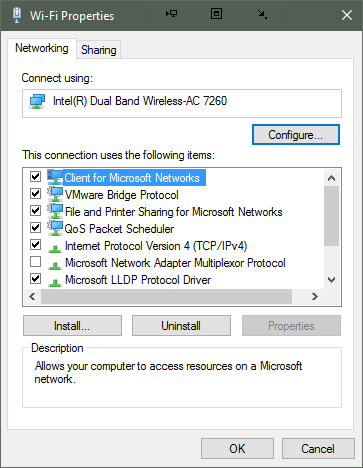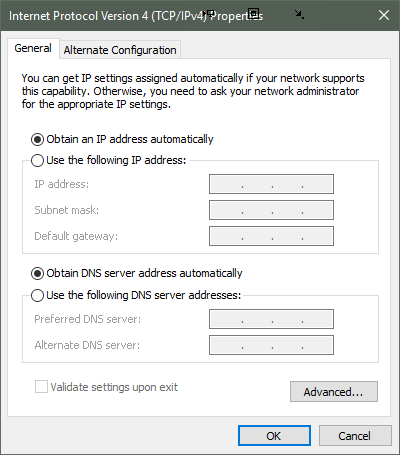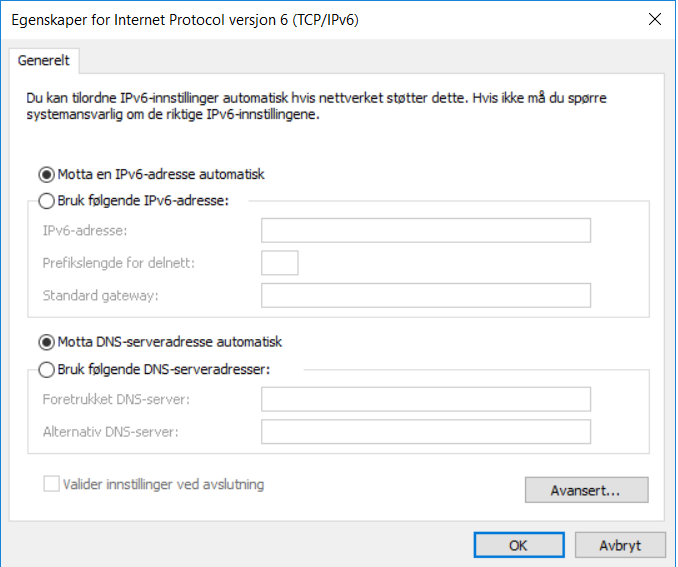New
#1
Asus R510LN Ethernet/Wireless acting weird
So I have this strange errors with all browsers with error ERR_NAME_NOT_RESOLVED and DNS_PROBE_FINISHED_NO_INTERNET.
Things I've done:
- Safe mode with networking
- Malwarescan with Avast, Malwarebytes and adwcleaner, hitmanpro, Zemana.AntiMalware.Portable, JRT so nothing there.
- Ran Netsh winsock reset etc.
- /sfc scannow and /chkdsk no errors there.
- Tried all drivers from stock to latest
Everything was fine when I first got this laptop, then it all starts sudden, Originally the os was Windows 8.1, So I've tried clean install of Windows 8.1 and Windows 10 its all the same.
Can it be that it causes this some of keys on the keyboard don't work? Theres no water damage/smashed laptop.


 Quote
Quote