New
#11
NAS unreachable
-
-
New #12
There is this : 12. How can Windows computer users access TNAS shared folders?
Under the NAS's OS I can just activate the Windows File Service. But even with this it doesn't work
-
-
-
New #15
Since adding credentials have you disabled firewall for testing purposes?
M4v3r1ck - when using a NAS does the OP have to do anything in the sharing section. It is likely set to Homegroup
-
New #16
Here is the screenshot showing the Windows File Service : Imgur: The most awesome images on the Internet
Here is the one about credential : Imgur: The most awesome images on the Internet
I didn't try to turn the firewall off after add the credentials, I'll test and tell you if it's works
-
New #17
Don't really know this NAS and take a quick look at it. Think you have to install PC client to access it. Terra-master download site...
-
New #18
Hi there
Reading the Spec (although my French isn't 100% good) you need to install some sort of CLIENT on your Windows machine to access this server.
If it were me I'd ditch the OS on the NAS if possible and install a decent Linux Distro such as CENTOS / SUSE / UBUNTU / Linux MINT etc.
Then you can have something like SAMBA up and running (and it usually works straight out of the box).
However if you can't / don't want to install a new OS or change the existing one then try the following :
If you have the IP address of your NAS (on the command console even with that OS I imagine there's some comand like ifconfig which will give you the IP address. See if you can ping it from windows, and then see if you can ping TO your windows computer.
If PING works then the network part will be OK -- it's then just a matter of configuration.
As a previous poster recommends -- look for client software on the manufacturers site.
I still think using Linux is the easiest and best way of running any sort of NAS
Here I have 2 Linux servers both perfectly accessible by windows (in this case 2 computers) with ZERO problems.

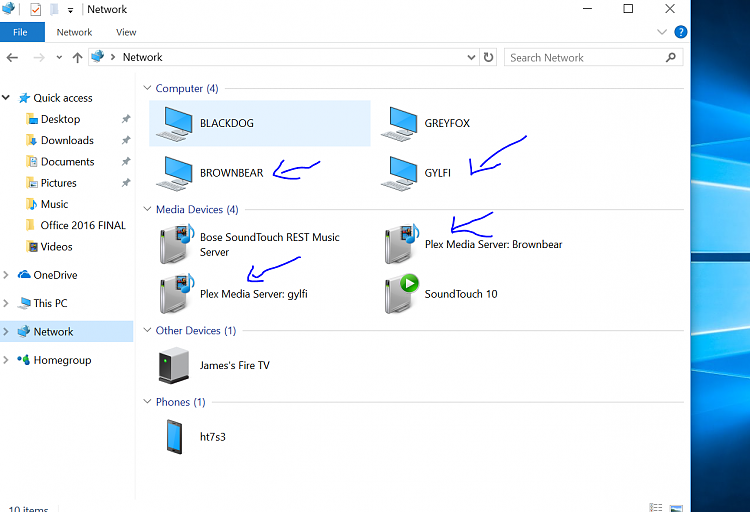
Cheers
jimbo
-
-
New #19
Thanks guys for all additional troubleshooting info's, it's clear to me you've got so much in-the-box knownledge. I'll follow this thread with great interest! [emoji106]
Cheers
-
New #20
Yes I know this but this soft is useless :/
Wow, thanks for your complet answer. I actually thought of switching OS, like Open Media Vault ? (or do you recommend me one in particular ?). The good things is that I can connect a VGA screen to the NAS directly, with a USB mouse and keyboard.
For the PING, I tried last day to ping my NAS from my WIndows computer, and it's ping :/
Related Discussions


 Quote
Quote