New
#11
Funny Thing!
I did it too on my x64 machine, but after re-booting, had an "UNMOUNTABLE_BOOT_VOLUME" error on boot !?!?!?
It repaired itself automatically.
Took about 20 min.
I hadn't made any other changes before that.
After that it was still set to 4.
Any clue what might have happened?


 Quote
Quote
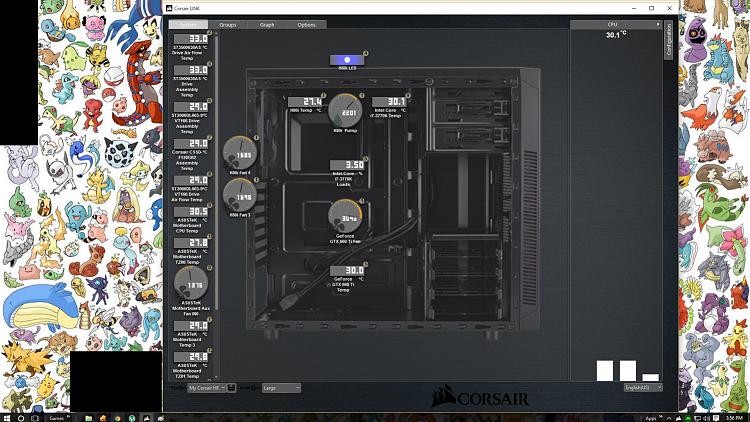
 ) . Perhaps that was the reason I shut the system down. And am now sending this via the desktop. After seeing who was eating my resources I'll explore it a bit further. Glad to know it wasn't a Chinese Hacker attack
) . Perhaps that was the reason I shut the system down. And am now sending this via the desktop. After seeing who was eating my resources I'll explore it a bit further. Glad to know it wasn't a Chinese Hacker attack
