New
#1
Windows 10 ignores my DNS configuration and uses default DNS instead
I'm trying to setup Unotelly on my computer but Windows 10 ignores my DNS configuration and uses default DNS instead. I have reseted my network in PC settings and in CMD for second attempt, nothing works. Disabled IPv6 in all adapters, nothing works.
DNS still working on my old laptop running Windows 7 so it is not my router or ISP problem
I followed the guide at I'm getting the "UnoDNS Setup is incomplete. Please complete UnoDNS setup." message : UnoTelly Customer Service about nslookup. Here is my result
C:\Windows\System32>nslookup setupcheckapi.unotelly.com
Server: google-public-dns-a.google.com
Address: 8.8.8.8
Non-authoritative answer:
Name: quickstart3.unotelly.com
Address: 209.222.12.53
Aliases: setupcheckapi.unotelly.com
Ipleak.net result
DNS configuration
Programs i have installed that seems to affecting the network, but i never had that problem until Feb 2017
- AVG Internet Security
- Advanced IP Scanner
- Fiddler
- Virtualbox
- QNAP Qsync
Programs that are affecting network are NOT installed
- Dropbox
- Vmware



 Quote
Quote
