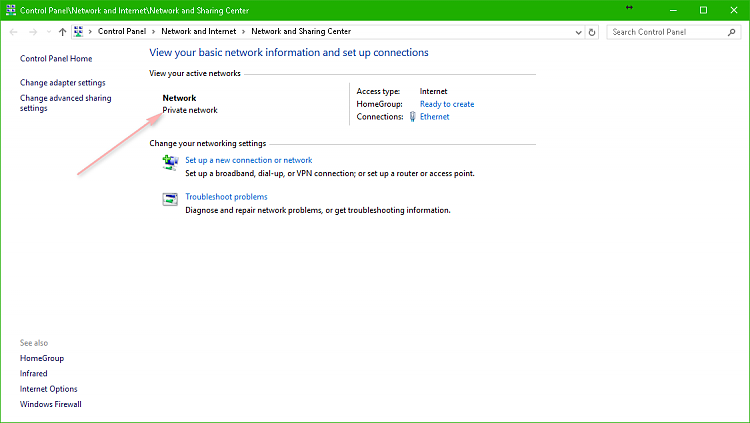New
#1
Can't access my computer
New computer, set up networking to all the other computers (4) on my network, now trying to map some locations on my computer, click on the computer name and nothing happens, it doesn't expand. Network discovery is turned on as well as file and print sharing.
This computer is seen on the network, trying to map it from one of the other computers, asks for the credentials but won't expand either.


 Quote
Quote