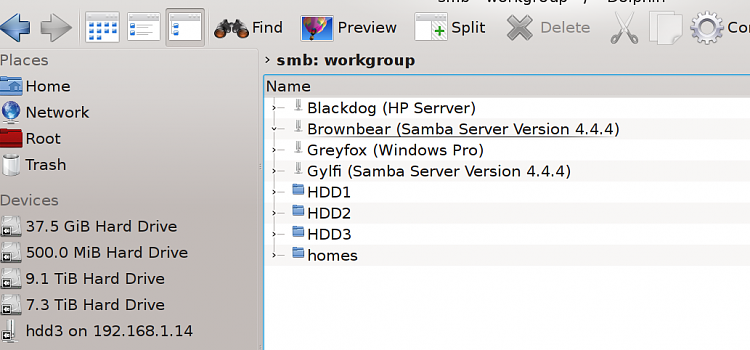New
#31
Thanks for your input, I don't use ubuntu nor Linux. Could this be the root cause of the issue @noxsoldier is having ATM? As his other PC's in his network can reach and interact with the U-server, I do think it's network related.
Of course this should be checked too then.
Cheers


 Quote
Quote