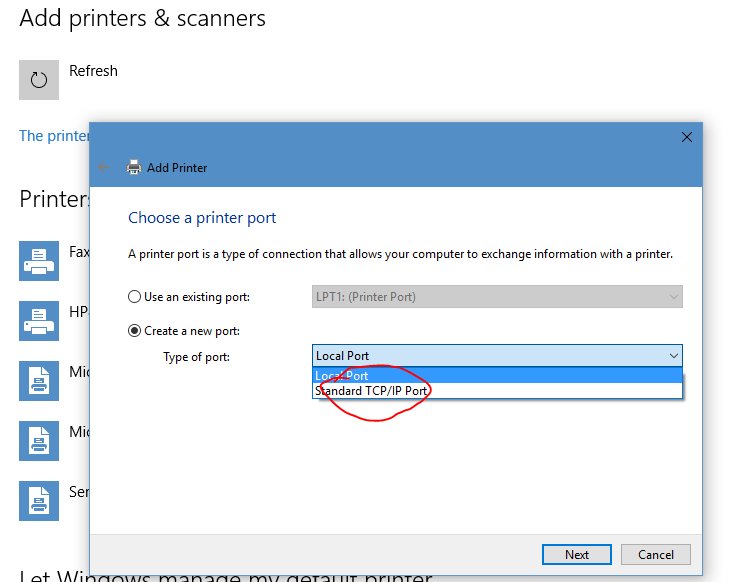New
#1
Sharing a WiFi printer
I think the answer may be no ... but thought I'd ask you guys who know more than me.
I have an ISP provided Personal broadband and this has a WifFi modem and combined Router.
It is a BT HomeHub5
I have an HP all-in-one printer connected by WiFi to this router and I have a number of devices that connect to router via ethernet or Wifi and they print OK.
My employer paid to install a 2nd Broadband service to my house (Business broadband) this is also provided on a BT HomeHub5.
I have now moved my business Laptop off the personal network onto the business network (physical ethernet connection) ....and it can no longer communicate with the printer ... (ping test confirms it can't see it)
Is there an easy way to connect up this printer so it can be used by devices on both networks ?
I don't want to have to install a 2nd printer ... and emailing all items to print between devices is a pain.
All PC's that print to the printer are W10 64 bit.
Ideally I would cancel my personal broadband - and then have only 1 router - but BT want £200 to cancel contract.


 Quote
Quote