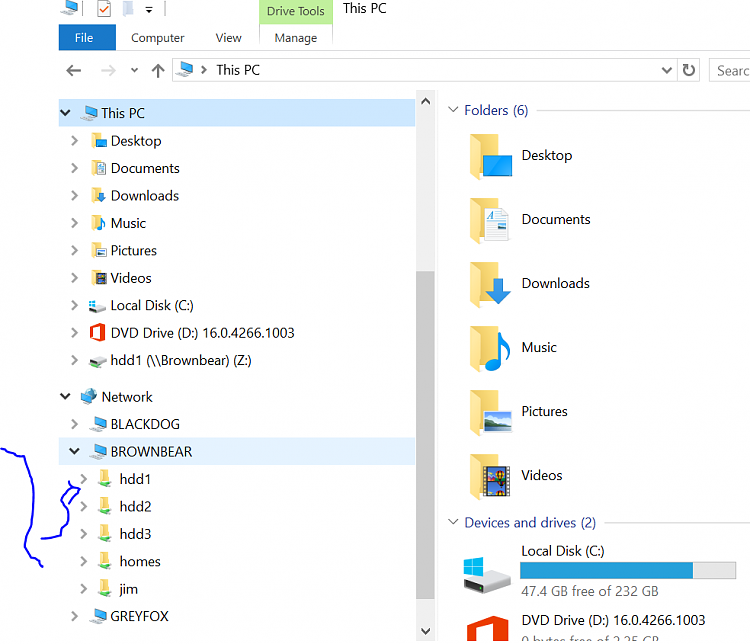New
#1
Mapped Network drive - how to give it its own folder tree?
Hi all,
I have a mapped network drive and i want to give it its own folder tree on windows explorer (much like OneDrive or SharePoint) i know i could just pin it to quick access but then it gets hidden amongst all my recently used folders.
Does anyone know how to do this?
Thanks in advance


 Quote
Quote