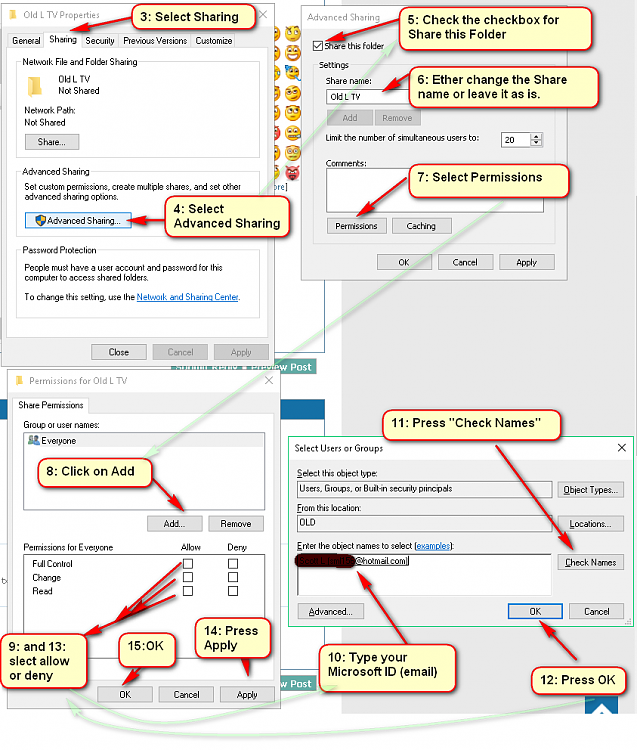New
#1
How do I share between three machines using a single Microsoft ID?
I have accounts on three machines, logged in with the same Microsoft ID on each, but I'm tearing my hair out trying to share files between them across the LAN. Depending on what I do, I get errors such as "This folder can't be shared" or "You do not have permission to access...". What am I supposed to do? All I want to do is to share files between me, me and me. Nothing more elaborate.


 Quote
Quote