New
#1
Web Hosting servers for a domain -- clear DNS cache without re-logon
Hi folks
If you have a domain hosted by a hosting service with their DNS servers how do you clear the cache after a DNS update on their server. DNS update has been registered, active and works with PING.
After update etc - and the update has been refreshed and active I'm still seeing the hosting site's "Parking" initial page when using standard browsers - IE11 / Edge / Firefox and not my Index.php page (php / apache etc is all active).
I don't want to re-boot my existing computer which would clear the cache as it's a network server and would mean disconnecting around 7 computers.
Cheers
jimbo


 Quote
Quote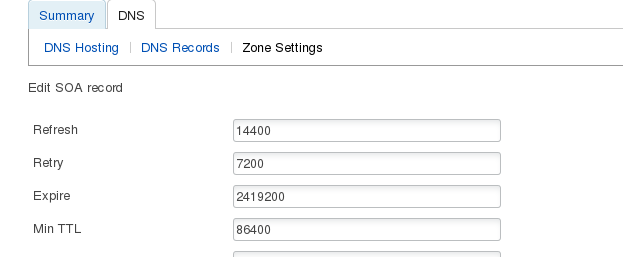
 that means a client will only check for DNS changes every 24 hours and if you change things will lead to a long wait for an update.
that means a client will only check for DNS changes every 24 hours and if you change things will lead to a long wait for an update.