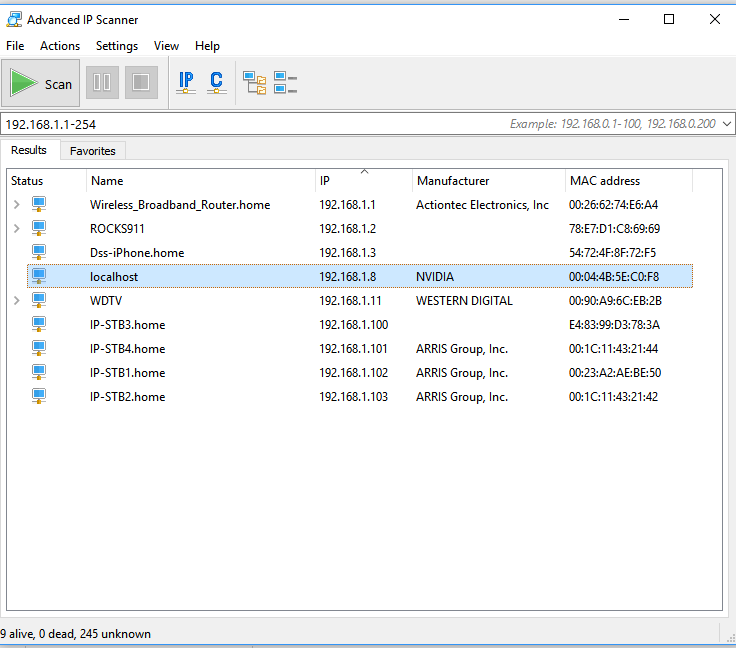New
#1
Devices on network cant see W10 PC
So I just upgraded from W7 to W10 and now none of the devices connected to my home network can see my PC. I have media players (WD and Nvidia Shield) devices and they cant see my PC. Ive worked at this all day with limited success. I downloaded every Android network app available in the Google store and not one can see my network.
Frustrating to say the least


 Quote
Quote