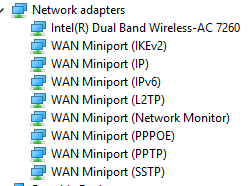New
#1
New computer, connects wirelessly not to the wire i connected
I had to get a new computer and everything was all peachy-keen until this morning when i put my old HDD in and added 16 more gigs of RAM. I restart and it keeps connecting wirelessly. Not only that, but it won't even recognize the hard wire in the back or that I have an adapter.
I've already rebooted both the computer and router (many times) and I reset the Network adapters kind of like in the tutorial here. The one difference being that after reboot it didn't ask me public or private, it just zoomed public. This is really driving me crazy. There are a BUNCH of things that need reset that I don't remember doing when I got Win10 the first time. And yes, I got Win10 the first time from a disc, not an upgrade, I went from Vista to Win10 there was no free upgrade for me. Of course the recently deceased computer did not have wireless capabilities so this was barely an issue when I originally installed.......


 Quote
Quote