New
#21
New computer, connects wirelessly not to the wire i connected
-
-
New #22
Hi there
I might have missed something here - I assume the OP wants to use a LAN connection (wired) instead of the wifi mode -- nothing wrong with that - especially with decent LAN.
I assume the computer has a LAN network adapter(wired) or is using a USB-->LAN one --also very fast and good these days - especially if USB3 - should get 1 - 10 Gb/s over your LAN if it's a decent one whereas wifi even the latest 5 GHZ stuff won't achieve this speed -- also LAN is duplex allowing faster throughput in any case.
This one is particularly good and cheap and doesn't need any drivers - windows just starts it fine (and backward compatible with USB2 as well). Also runs full duplex (FDX) where available !!!
I use this at home on a laptop instead of the wifi (and where I am we have some of the best Internet on the planet !!) !!
Anker | Aluminum USB 3.0 to Ethernet Adapter | Gray
but back to the point of using LAN and disabling Wifi : doesn't THIS work.
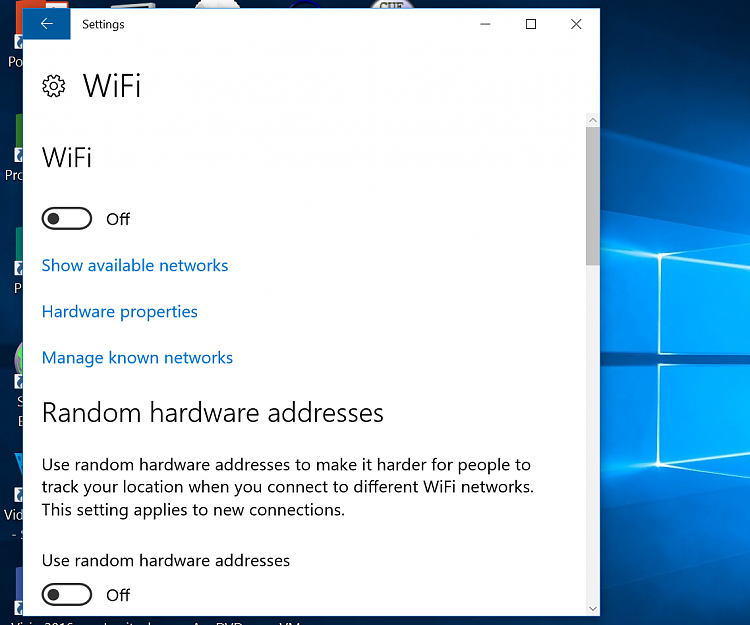
Cheers
jimbo
-
New #23
I *KNOW* this problem, because I have an MSI Z87 motherboard with a Killer NIC network interface on it. From time to time, Windows 10 fails to recognize this device during the installation of the OS. When that happens -- and it's irritatingly random and unpredictable -- the NIC does not show up AT ALL in device manager. Fortunately, the fix is easy: visit the KILLER driver download page and download the item labeled "Killer E2200/E2400 + Killer Wireless Suite."
Unpack the download, and run the installer. It will make you reboot twice to go through the process, but it does result in a visible, usable LAN interface.
Cheers, and HTH,
--Ed--
-
New #24
Hi there
Good advice but I thought the original problem was the fact that the OP could not disable Wifi even with a LAN adapter connected.
Of course if you've got Mobo built in LAN adapter you need to have the correct driver --things like INTEL LAN adapters are usually standard though in Windows -- although some that use "generic Broadcomm 3rd part chips" have problems.
Cheers
jimbo
-
New #25
The Killer stuff is proprietary -- an "own chip" design. I've got two PCs here at the house with that circuitry and I've "lost" my NIC (no drivers) at various times on both machines. Usually, download and installing the driver from the site link I provided in my earlier post will do the trick to bring them back.
HTH,
--Ed--
Related Discussions


 Quote
Quote