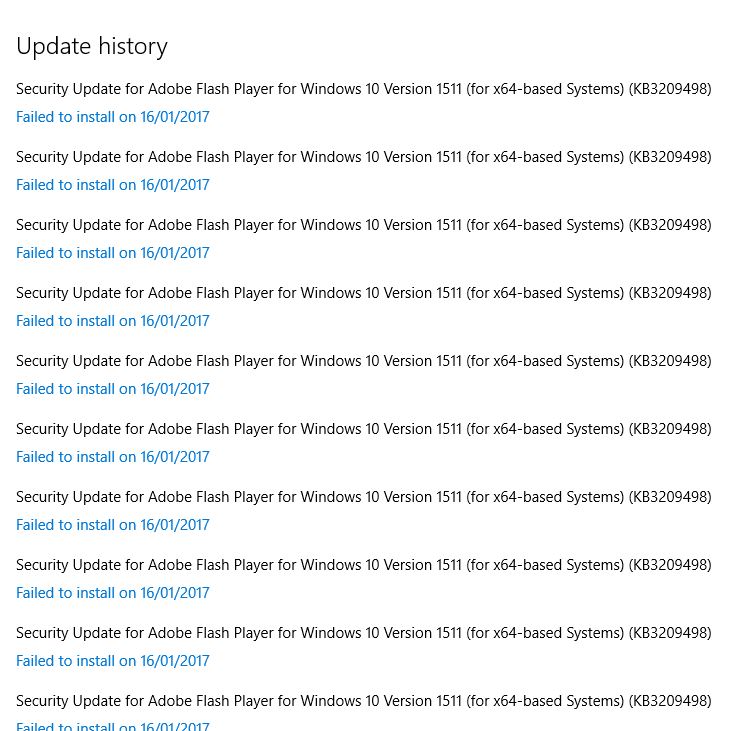New
#1
Internet running very slow
Hi all, i'm running windows 10 on a dell pc.In the last week my internet has started to run very slow. I usually use chrome, but also have internet explorer which was also slow which leads me to think the problem is to with windows rather than a browser. My ps3 seems to run ok when playing online so i don't think its a poor connection either. I haven't downloaded any programs, updates or changed any settings in the last week so i'm really at a loss. Can anyone help?
One interesting thing though, if i go on youtube the video make take a long time to start but once it does its buffers ok which is a little odd
thanks
p.s sorry if this isn't in the right section, please let me know where it should go if thats the case


 Quote
Quote