New
#1
Win10 ethernet connection dropping,identifying,connected then drops
I need help with my Windows 10 HP laptop network connection issue at home
My internet keeps cutting in and out when connected through my ethernet cable to the router/modem
Sais connected, then disconnects, then identifying, connected, then drops again and does this every 30 seconds sometimes a little sooner or a little later
( I have TWC or Spectrum now lol ) When it's on wireless wifi my internet is fine
I think the problem lies in the Properties of (TCP/IPv4) or (TCP/IPv6 )
and has something to do with DNS or DHCP but I am not sure
I tried unplugging all the cables and restarting the modem and computer this doesn't work neither did the trouble shooting, my Windows 8.1 laptop does not give me this problem
I already did the netsh wlan show wlanreport in command, also I tried ipconfig /release and ipconfig /renew in the command window but still the same problem after restarting
If you have any idea how to fix this send me an email I can also call you it would be greatly appreciated!
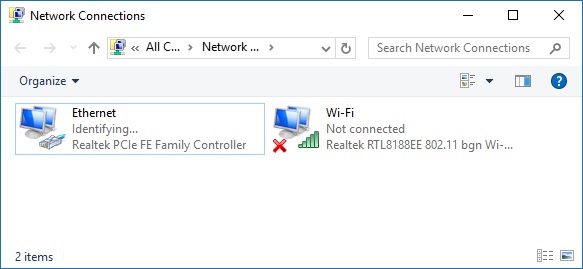




 Quote
Quote
