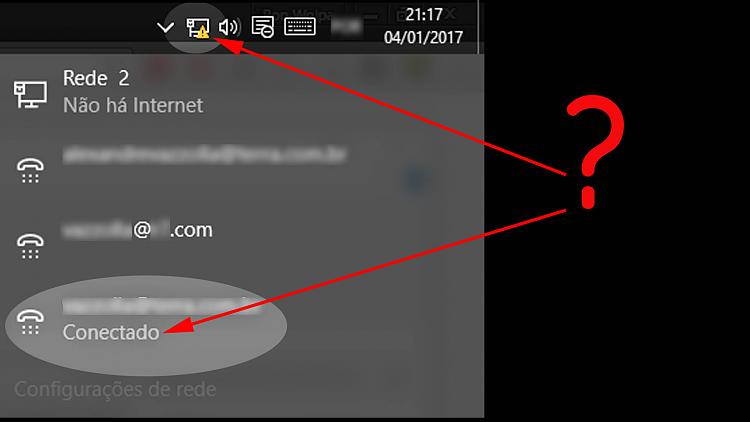New
#1
it has taken several minutes/attempts to get internet connection
Despite "Network & Internet Settings > Dial up" shows the status "connected" , the yellow icon with exclamation point
(! ) on task bar shows the opposite , there is neither access to internet and nor navigation.
I have to disconnect and try again and again, sometimes If I simply leave it , within 4 o 5 minutes the yellow icon status changes to access to internet.
It started to happen a few days ago and as I havenīt made any changes on system I ask you what is going and how to fix it?
Thank you


 Quote
Quote