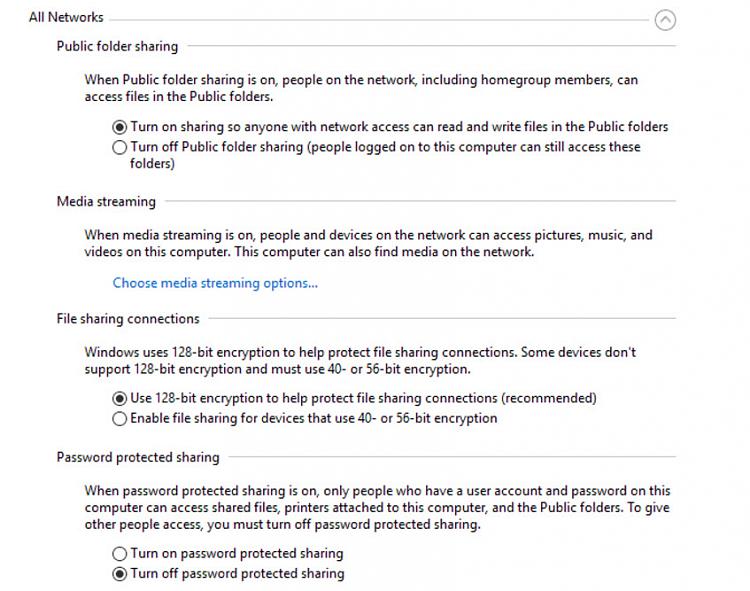New
#251
I have a similar complaint, and only when there is a reboot required to finish any updates on that one computer. If I reboot again, it boots clean and does what it should do.
What "amuses" me most about this is that the computer giving me grief now was previously the more reliable to connect properly to the network.


 Quote
Quote