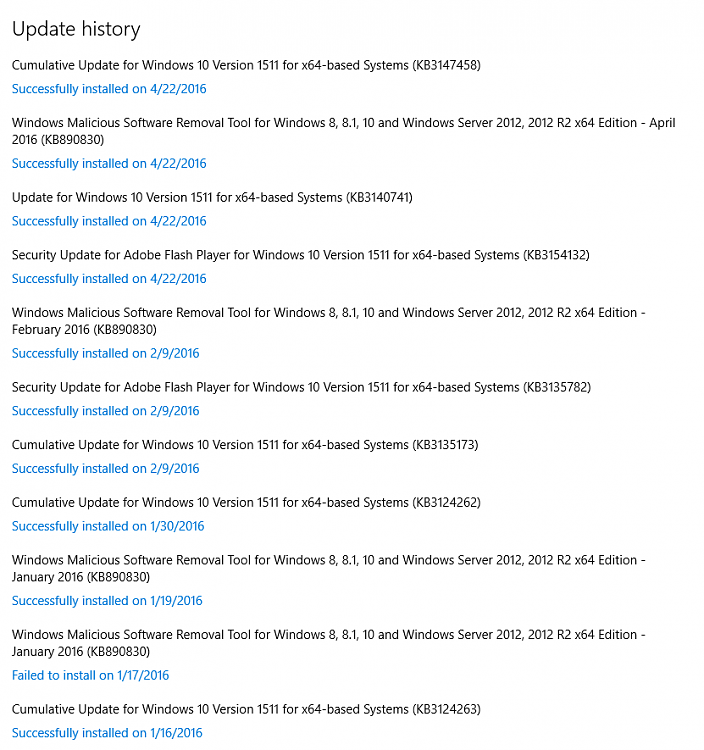New
#261
The thing is, I can see all network printers and some of the computers as media devices. But not as computers themselves and I'm also missing the most important thing, my nas box. I cant use the workaround to make shortcut to network devices. I need to see everything in network map. I've double checked that all required services are running. Done the netcfg.exe -d command like someone suggested elsewhere. Did winsock reset. Nothing seems to work. Laptop is lenovo btw, the other laptop that works is HP, although this is pretty far fetched I'm starting to believe its manufacturer related at this point, as I'm running out of options.
Last edited by windows10bleeh; 22 Mar 2016 at 03:46.


 Quote
Quote .
.