New
#1
Any Network Monitor Tool?
Hey guys,
Is there Any Network Monitor Tool that I can see how many pc/cellphones connected with my Wi-Fi and I can also suspened any connection from pc or iphone.
Regards.
Hey guys,
Is there Any Network Monitor Tool that I can see how many pc/cellphones connected with my Wi-Fi and I can also suspened any connection from pc or iphone.
Regards.
Some routers include a web based screen where you can see connected clients listed.
You'd need to block access at the router anyway.
My asus router has 2 network options , private and guest.
Here I have a whitelist of MAC addresses for PCs/phones I want to allow to connect to my private network with access to my NAS and printers etc and the guest network which only allows access out onto the internet relies on a passkey which I change periodically.
Suspending access by a device is handled by removing that devices MAC from the list.
You could have a blacklist option instead where you do the opposite and allow general access using the passkey but block that particular device by adding the MAC to the backlist.
It all depends on what your firmware for your router allows you to do.
Glasswire BAsic or Pro may work for you, am adding my affiliate links:
Glasswire Basic:
Glasswire Pro:
Glasswire Basic or Pro may work for you, am adding my affiliate links:
Glasswire Basic:
Glasswire Pro:
I removed the affiliate links, don't want to be banned.
I have used SoftPerfect Network Scanner : fast advanced network scanner to scan my network, it's free but it's up to you to figure out which one is WiFi.
Nirsoft has a tool Wireless Network Watcher - Show who is connected to your wireless network. It's also free and although I have not used it Nirsoft makes great free program's.SoftPerfect Network Scanner is a fast universal IPv4/IPv6 scanner with a modern interface and many advanced features. It is intended for both system administrators and general users interested in computer security. The program can ping computers, scan ports, discover shared folders and comes with flexible filtering and display options. It can retrieve practically any information about network devices via WMI, SNMP, HTTP, SSH and PowerShell.
In addition, you can scan for remote services, registry, files, performance counters and so on. The results can be exported to a variety of formats from XML to JSON.
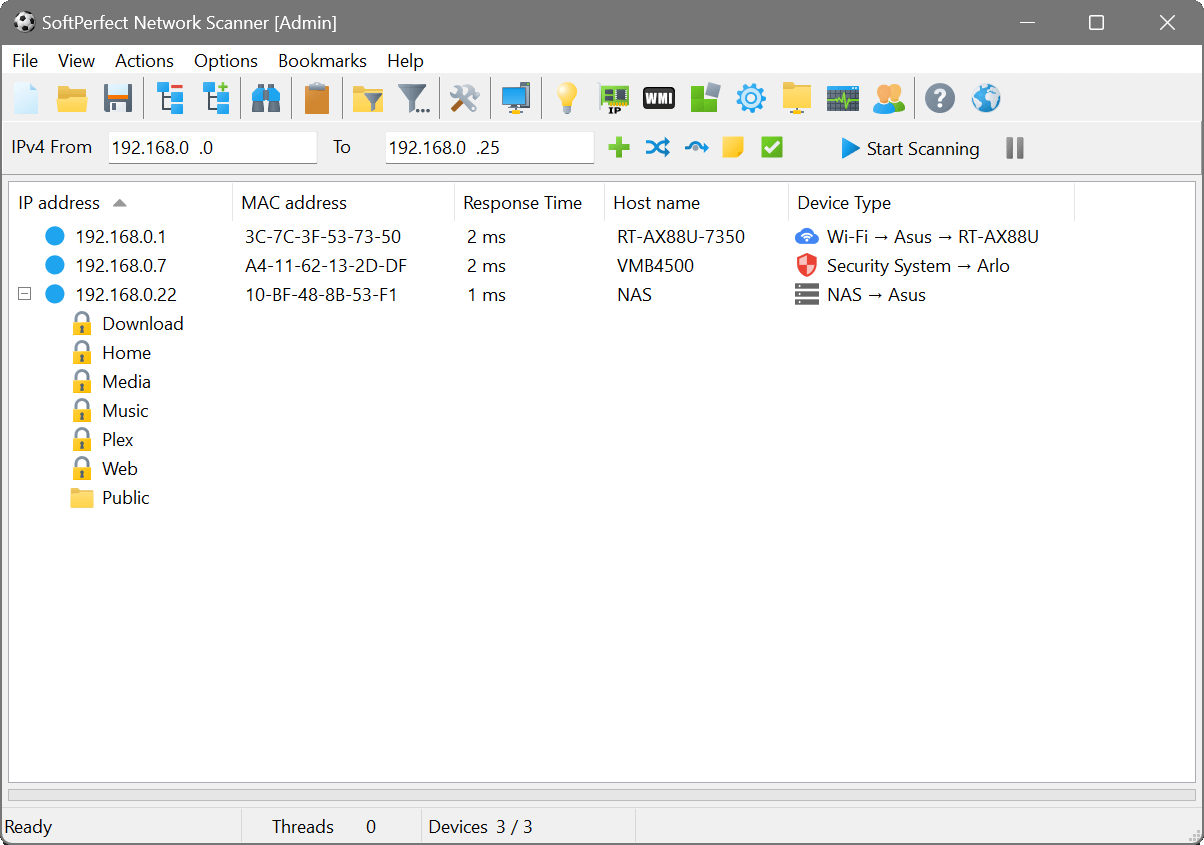
Description
Wireless Network Watcher is a small utility that scans your wireless network and displays the list of all computers and devices that are currently connected to your network.
For every computer or device that is connected to your network, the following information is displayed: IP address, MAC address, the company that manufactured the network card, and optionally the computer name.
You can also export the connected devices list into html/xml/csv/text file, or copy the list to the clipboard and then paste into Excel or other spreadsheet application.
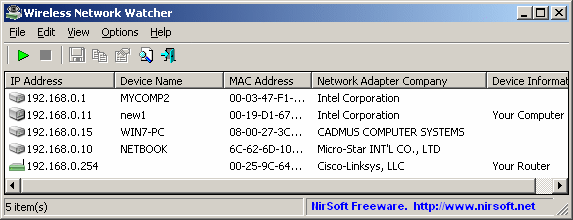
Last edited by Digital Life; 02 Jan 2017 at 04:14.
Blacklisting MAC addresses is useless ---- the first thing most WiFi hackers do is clone the Mac Address of one of the computers already conneted. Also if someone tells you that hiding your SSID will stop WiFi hackers has no idea what they are talking about.
Source:
sml156 and my interest inBacktrackKali Linux and a lot of free time to play with my 6 routers and over 10 USB WiFi sticks.
Last edited by Digital Life; 02 Jan 2017 at 04:17. Reason: because I can
So how can I suspend the connection from my laptop ?