New
#1
Realtek RTL8811AU wireless LAN not connecting.
Hello i have a Realtek RTL8811AU wireless LAN 802.11ac USB2.0 network adapter that i got for Christmas and im having a lot of trouble trying to get it to connect to my router and thus the internet.
I have gone through the set up at least 5 times now and as the router is only 2 feet away i can't see how it can not receive a signal.
All the profile and details are correct as is the network key (password)
Although my experience its limited where networking is concerned im not that bad at understanding as long as it does not get to complicated. Maybe its faulty hardware but i just don't know.
Here is some additional information
Windows IP Configuration Host Name . . . . . . . . . . . . : SeaSkimmer Primary Dns Suffix . . . . . . . : Node Type . . . . . . . . . . . . : Hybrid IP Routing Enabled. . . . . . . . : No WINS Proxy Enabled. . . . . . . . : NoEthernet adapter Local Area Connection: Connection-specific DNS Suffix . : Description . . . . . . . . . . . : Realtek PCIe GBE Family Controller Physical Address. . . . . . . . . : 90-2B-34-B8-B9-DD DHCP Enabled. . . . . . . . . . . : Yes Autoconfiguration Enabled . . . . : Yes Link-local IPv6 Address . . . . . : fe80::829:b60c:d3a8:93e4%5(Preferred) IPv4 Address. . . . . . . . . . . : 192.168.0.11(Preferred) Subnet Mask . . . . . . . . . . . : 255.255.255.0 Lease Obtained. . . . . . . . . . : 27 December 2016 13:44:44 Lease Expires . . . . . . . . . . : 28 December 2016 13:44:43 Default Gateway . . . . . . . . . : 192.168.0.1 DHCP Server . . . . . . . . . . . : 192.168.0.1 DHCPv6 IAID . . . . . . . . . . . : 244329268 DHCPv6 Client DUID. . . . . . . . : 00-01-00-01-1D-94-73-49-90-2B-34-B8-B9-DD DNS Servers . . . . . . . . . . . : 192.168.0.1 NetBIOS over Tcpip. . . . . . . . : EnabledWireless LAN adapter Local Area Connection* 4: Media State . . . . . . . . . . . : Media disconnected Connection-specific DNS Suffix . : Description . . . . . . . . . . . : Microsoft Wi-Fi Direct Virtual Adapter #3 Physical Address. . . . . . . . . : 16-88-11-00-0A-7D DHCP Enabled. . . . . . . . . . . : Yes Autoconfiguration Enabled . . . . : YesWireless LAN adapter Wi-Fi: Connection-specific DNS Suffix . : Description . . . . . . . . . . . : Realtek RTL8811AU Wireless LAN 802.11ac USB 2.0 Network Adapter Physical Address. . . . . . . . . : 16-88-11-00-0A-7D DHCP Enabled. . . . . . . . . . . : Yes Autoconfiguration Enabled . . . . : Yes Link-local IPv6 Address . . . . . : fe80::313f:c597:e64f:c0e%4(Preferred) IPv4 Address. . . . . . . . . . . : 192.168.0.12(Preferred) Subnet Mask . . . . . . . . . . . : 255.255.255.0 Lease Obtained. . . . . . . . . . : 27 December 2016 13:45:00 Lease Expires . . . . . . . . . . : 28 December 2016 13:45:00 Default Gateway . . . . . . . . . : 192.168.0.1 DHCP Server . . . . . . . . . . . : 192.168.0.1 DHCPv6 IAID . . . . . . . . . . . : 68585489 DHCPv6 Client DUID. . . . . . . . : 00-01-00-01-1D-94-73-49-90-2B-34-B8-B9-DD DNS Servers . . . . . . . . . . . : 192.168.0.1 NetBIOS over Tcpip. . . . . . . . : EnabledTunnel adapter isatap.{88F5BBBE-380C-446E-803A-6647A3806F4E}: Media State . . . . . . . . . . . : Media disconnected Connection-specific DNS Suffix . : Description . . . . . . . . . . . : Microsoft ISATAP Adapter Physical Address. . . . . . . . . : 00-00-00-00-00-00-00-E0 DHCP Enabled. . . . . . . . . . . : No Autoconfiguration Enabled . . . . : YesTunnel adapter Teredo Tunneling Pseudo-Interface: Connection-specific DNS Suffix . : Description . . . . . . . . . . . : Teredo Tunneling Pseudo-Interface Physical Address. . . . . . . . . : 00-00-00-00-00-00-00-E0 DHCP Enabled. . . . . . . . . . . : No Autoconfiguration Enabled . . . . : Yes IPv6 Address. . . . . . . . . . . : 2001:0:5ef5:79fb:287e:4c:adf0:4273(Preferred) Link-local IPv6 Address . . . . . : fe80::287e:4c:adf0:4273%6(Preferred) Default Gateway . . . . . . . . . : :: DHCPv6 IAID . . . . . . . . . . . : 134217728 DHCPv6 Client DUID. . . . . . . . : 00-01-00-01-1D-94-73-49-90-2B-34-B8-B9-DD NetBIOS over Tcpip. . . . . . . . : DisabledTunnel adapter isatap.{868FAC10-D963-4B8D-BCCA-03B17C15E486}: Media State . . . . . . . . . . . : Media disconnected Connection-specific DNS Suffix . : Description . . . . . . . . . . . : Microsoft ISATAP Adapter #2 Physical Address. . . . . . . . . : 00-00-00-00-00-00-00-E0 DHCP Enabled. . . . . . . . . . . : No Autoconfiguration Enabled . . . . : Yes
Any help would be appreciated.

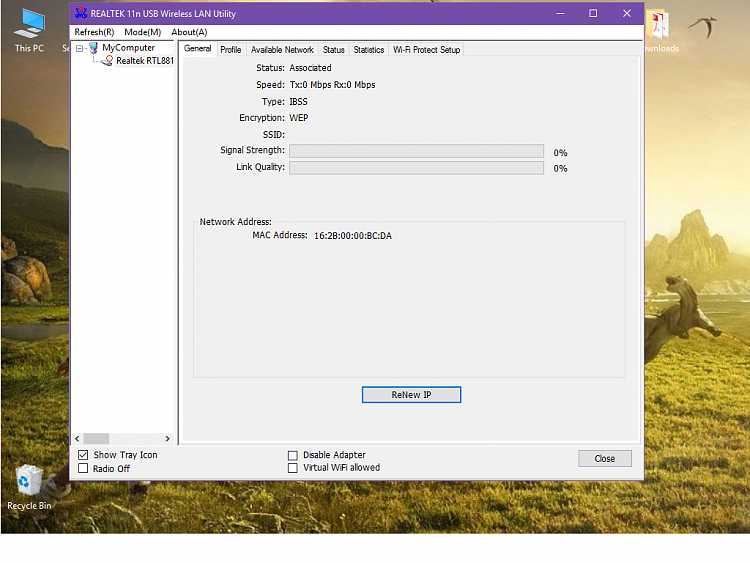
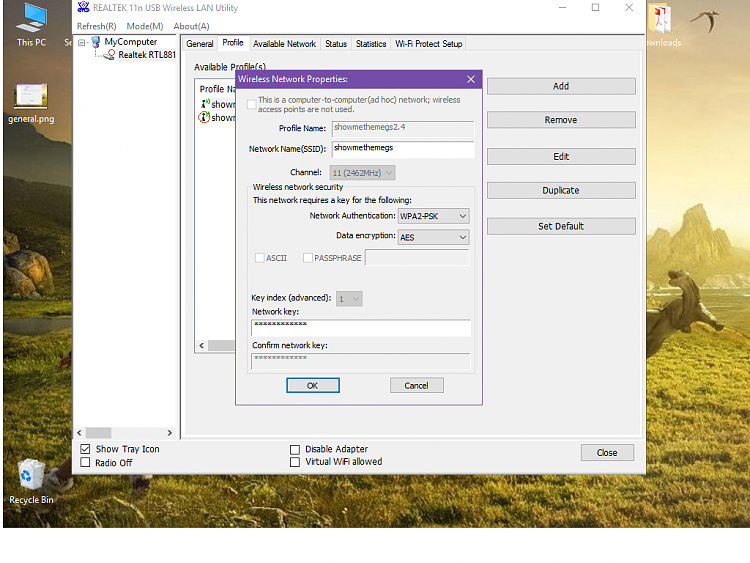

 Quote
Quote