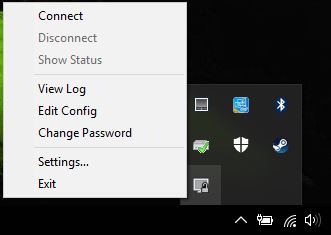New
#1
OpenVPN GUi: Where's the GUI?
I am trying to setup the VPN service provided by my Nighthawk AC1900 Router. I think that the service/router side is setup. Now I am trying to get the client side going. On this Windows 10 client laptop I have installed OpenVPN GUI. It's running according to Task Manager and if I try to start it I get a popup saying that it is already running. But there is no indication in the task bar that it is running. And no indication otherwise that it is running. If it were running I'd be ask for credentials right?
Can anyone shed some light on this? Thanks, Bob


 Quote
Quote