New
#1
windows 10 network problem
i have a lenovo ideapad 310 laptop and When I press the right corner of the taskbar I see:
As you see no wifi network is available and when I use "identify and repair network problems" windows says :
I have reinstalled the network card driver twice and nothing changed. My network card is Qualcomm Atheros qc9377 wireless.

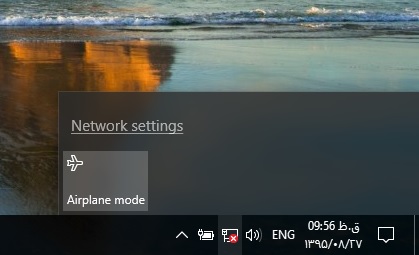


 Quote
Quote