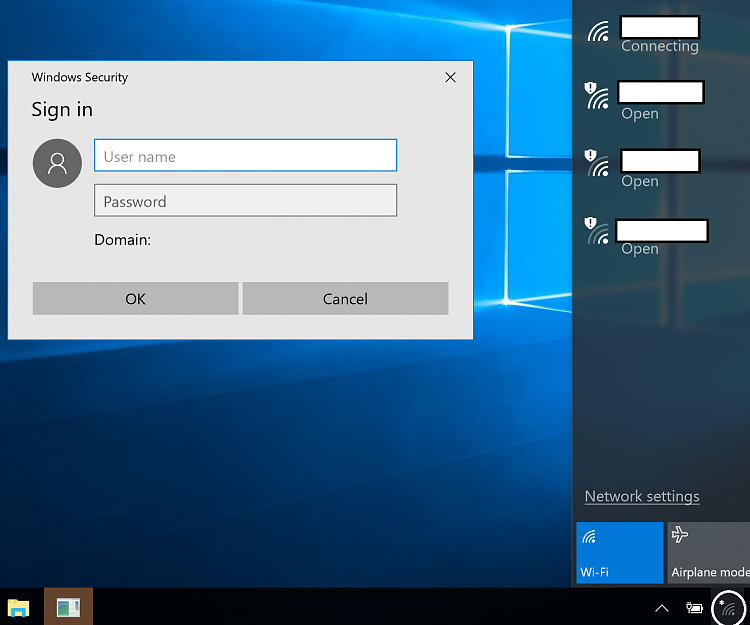New
#1
WiFi prompt for additional credentials
I need some help. On Windows 7 when you were connected to a Wireless Network that required additional credentials, there would be this nice notification. When you clicked it, it would popup the authentication box, allowing a user to enter their credentials.
In Windows 10 however, there is no notification (that I can find how to turn on). If I click the Wireless icon in the taskbar, the credential box will appear.
The reason I would like/need the notification to appear is these particular systems are going to be student used, and I want a visual way for them to know to enter their credentials rather than just tapping the WiFi icon.
Any help/suggestions or scripts etc. that you all know of to make this happen?
Thanks

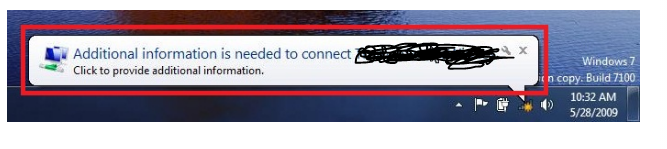

 Quote
Quote