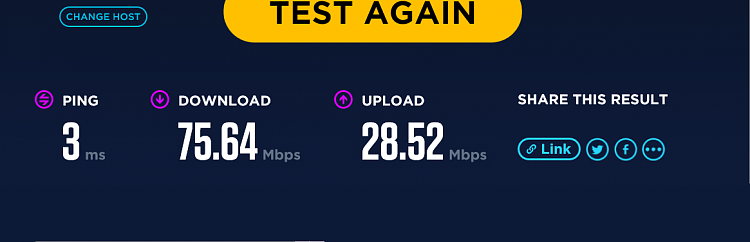New
#1
OOKLA speed tests totally different on IE and Firefox !!!
Hi there
on IE I get a MUCH faster result from OOKLA than with Firefox -- same server for test. Seems a lot of work is done by Firefox in loading ads or whatever which undoubtedly effects the results.
Anybody else notice speed difference using SAME server but with different browsers.
Cheers
jimbo


 Quote
Quote