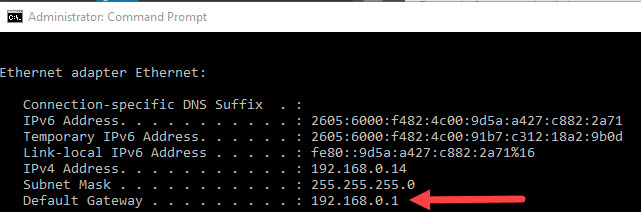New
#1
“The specified network name is no longer available”
I have six systems in my home, five running Windows 10 with the Anniversary update and a sixth that just won’t take it yet, and is stuck with the original Win 10.
All of these are somewhat networked together, along with several more that are not in our home. (I use Hamachi to connect these.) The home systems are ALSO linked to shared storage off the Linksys router.
Recently, my Qosmio 870 developed amnesia when it came to Cortana. Nothing I tried would recover the search engine. Today I tried re-installing Windows 10 Pro from the most current installation download.
Cortana is back in full bloom, and aside for those pesky shortcut arrows returning, all seemed right with the world…
Except!! My router-shared storage is unreachable. I can no longer map to the router. I attempt mapping (\\RouterName\Sharestorage) and get … “The specified network name is no longer available”. All the other systems are fine and I AM online to/with my router.
I reverted the system to “Before the update”, and all is well with the router, but of course I don’t have Cortana.
I’d welcome any advice anyone might offer. I’m not sure what to try next.
Thanks.
JLOB


 Quote
Quote