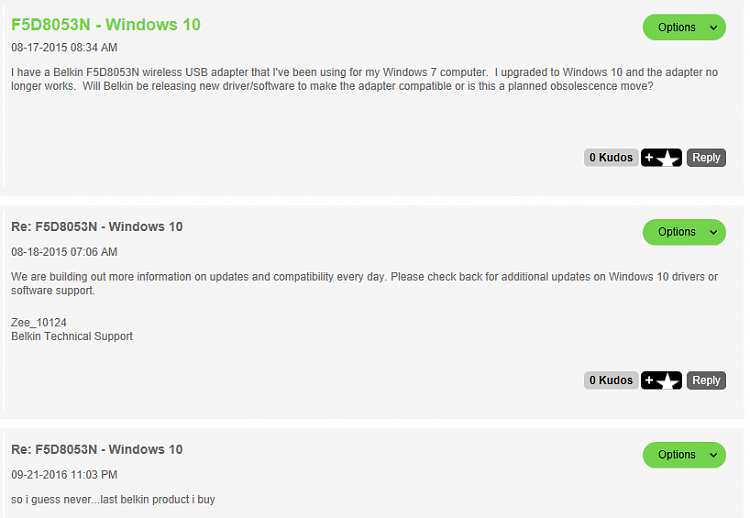New
#1
USB WiFi adaptor
I need to move my windows 10 desktop away from the router and need to use an USB WiFi adaptor to connect to the internet. I have an older Belkin F5D8053 but It wont download the drivers. Win10 recognises it but cant set it up. The latest Drivers on the Belkin Web Site are the same as I have.
First, Is there a way around this to get it working?
Second, If not can anyone recommend a USB Wifi Adapter that does work with Win10
Thanks
Anotheroldgit


 Quote
Quote