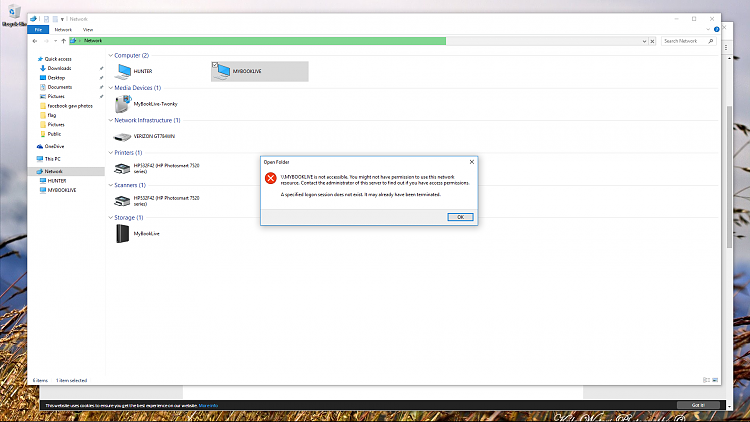New
#1
Access denied to external hdd since updates installed
My issue is basically the same as some old posts and I have tried all suggestions with no luck.
I am running Win 10 recently updated with a Western Digital external T2 hdd. My explorer view sees the drive on my network, however access is denied telling me to see my administrator. WD Quick View identifies the external drive as well as data contained on it with no luck to access. I have tried different cables, connections, etc with no luck. I tried adding line in regedit to take control of hdd and sub folders with no luck. This denial is recent, probably within the past 5 days following updates installed.
Any help would be much appreciated.
Thanks much --


 Quote
Quote