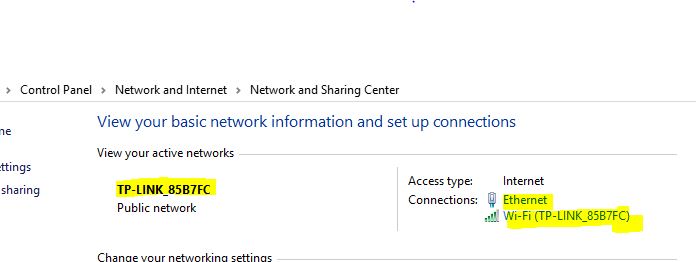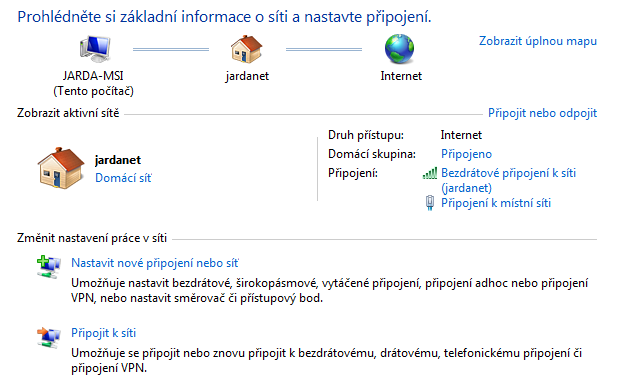New
#1
How to merge Ethernet and WiFi connection Network names in one Name?
Hi,
I am connected to one Router. However, when connected wirelessly, I see there is a network name 'MikroTik- Mohammad'. However, when I am connected with a wired cable, I see the network name as 'MikroTik-BCEDB'. As a result, when I am connected wirelessly and via wired cable to the same router, I see two network names, although I am connected to one router. This is strange.
How to merge Ethernet and WiFi connection Network names in one Network name?




 Quote
Quote