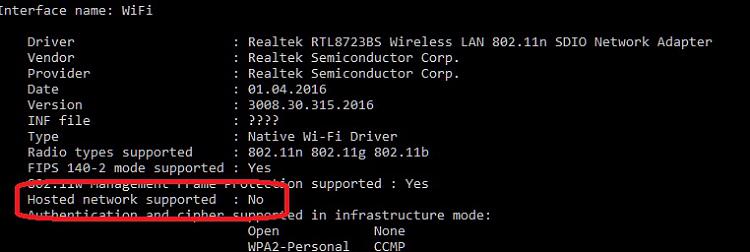New
#1
NETGEAR A6210 AC1200 WiFi windows 10 anniversary update problems
Hi, I think this is the 4th USB Wifi adapter that i have tried to use with windows 10 after the anniversary update to create a hotspot/adhoc
Mainly using the program connectify
Befor doing this update my USD wifi was fine i was forced to update windows for the new game forza that came out not to long ago it wouldn't allow me to download or install the game without this actual update on pc..
sadly it has broken my wifi adaptors the drivers and software no longer work correctly..
Please direct your attention to screen shot 1
on the left side the device comes up as a lan card in the middle of the screen shot you will see it showing up top
But the Microsoft hosted network adaptor isnt enable or showing up correctly I need this to be able to make and start the hotspot/adhoc
it doesn't think its a wifi adaptor anymore
on the right side you can see there no sharing options etc on the wi fi properties basically useless
Now i will plug in a little tp link usb adaptor (10$ one) that can't reach where i need it to.. i'll leave the net gear plugged in as well
Now can we go to screen shot 2 please
You will see on the left side now the Microsoft wi-fi adaptor has enabled it self..
Now on the netgear wifi properties it now has its sharing options back
But when i try to make a adhoc using connectify or the windows command prompt way they use the little tp link wifi adaptor and not the net gear one..
is there a way when creating a adhoc to some how tell it to use the other device and not the shitty tp link adaptor ?
is there a way to get Microsoft to fix this problem ? and whatever they broke in there update to roll it back lol
I have had the anniversary update for more then 10 days and i dont feel like formatting my system i have to much stuff and it would be a pain in the ass
help please xD


 Quote
Quote